Yealink VB-TVMount-01 TV Mount for MeetingBar A50, A40 & SmartVision 40
Yealink VB-TVMount-01 TV Mount for MeetingBar A50, A40 & SmartVision 40
- Brand: Yealink
- MPN: 3311118
- Part #: MOAYLK3311118
- UPC:
- Brand: Yealink
- MPN: 3311118
- Part #: MOAYLK3311118
- UPC:
Features
Specifications
Reviews
Delivery & Pick-up
Returns & Warranty
Popular Other TV Mounts & Accessories





Yealink VB-TVMount-01 TV Mount for MeetingBar A50, A40 & SmartVision 40
- Brand: Yealink
- MPN: 3311118
- Part #: MOAYLK3311118

Product URL: https://www.pbtech.co.nz/product/MOAYLK3311118/Yealink-VB-TVMount-01-TV-Mount-for-MeetingBar-A50
| Branch | New Stock | On Display |
|---|---|---|
| Auckland - Albany | 0 | |
| Auckland - Glenfield | 0 | |
| Auckland - Queen Street | 0 | |
| Auckland - Auckland Uni | 0 | |
| Auckland - Westgate | 0 | |
| Auckland - Penrose | 0 | |
| Auckland - Henderson (Express) | 0 | |
| Auckland - St Lukes | 0 | |
| Auckland - Manukau | 0 | |
| Hamilton | 0 | |
| Tauranga | 0 | |
| New Plymouth | 0 | |
| Palmerston North | 0 | |
| Petone | 0 | |
| Wellington | 0 | |
| Auckland - Head Office | 0 | |
| Auckland - East Tamaki Warehouse | 0 | |
| Christchurch - Hornby | 0 | |
| Christchurch - Christchurch Central | 0 | |
| Dunedin | 0 |
Features
Yealink TV mount for A50, A40, and SmartVision 40
VB-TVMount-01 is a modular TV mount designed specifically for meeting environments, supporting flexible deployment of Yealink MeetingBar devices. Through its innovative modular design, this mount can be directly adapted to mainstream TV models, providing a stable hanging solution. With the VB-TVMount-01 MeetingBar A50 can be installed at the bottom of the TV, or, using the included top mounting bracket, quickly reconfigured to switch to a top-mounted position, achieving the best alignment of device placement. The bottom installation mode also supports compatibility with the A40 and SmartVision 40. While ensuring safety, the VB-TVMount-01 provides an optimal spatial solution for video conferencing systems.
- Compatible with most TV
- Support hanging above or below the TV
- Compatible with A50, A40, and SmartVision 40

Bottom Mounting
Step one: Remove the velcro.
Step two: Stick the velcro to the bottom center of the TV.
Step three: Fix the bracket.
Note: Gasket can be used when the gap between the back of the TV and the bracket is relatively large.

Top Mounting
Step one: Remove the Bottom Mounting Bracket.
Step two: Fix the Top Mounting Bracket(Rotate 180°).
Step three: Remove the velcro.
Step four: Stick the velcro to the bottom center of the TV.
Step five: Fix the bracket.
Note: Gasket can be used when the gap between the back of the TV and the bracket is relatively large.
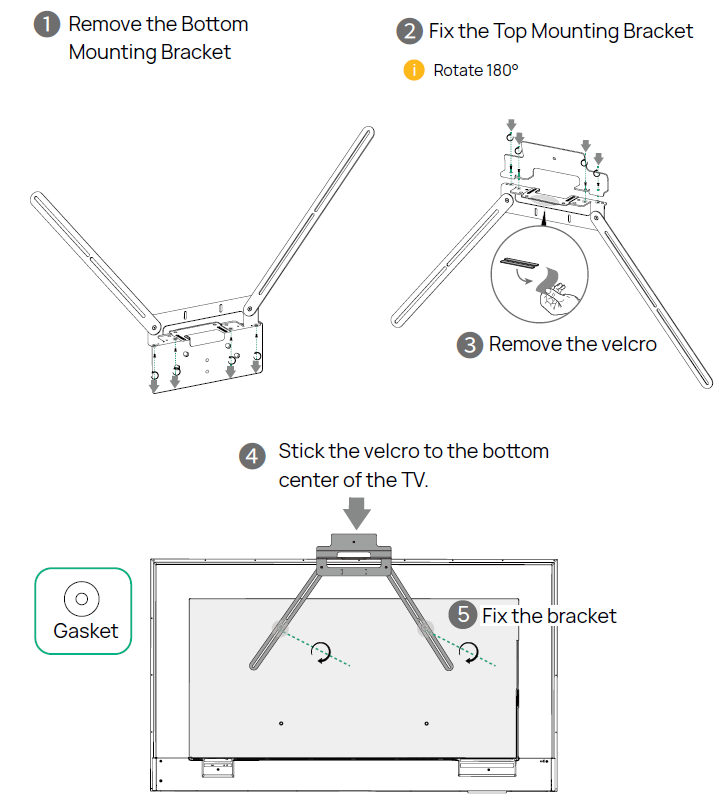
Adjusting the Extension Bracket (Optional)
Step one: Loosen the screw.
Step two: Adjust the extension bracket.
Step three: Fix the extension bracket.
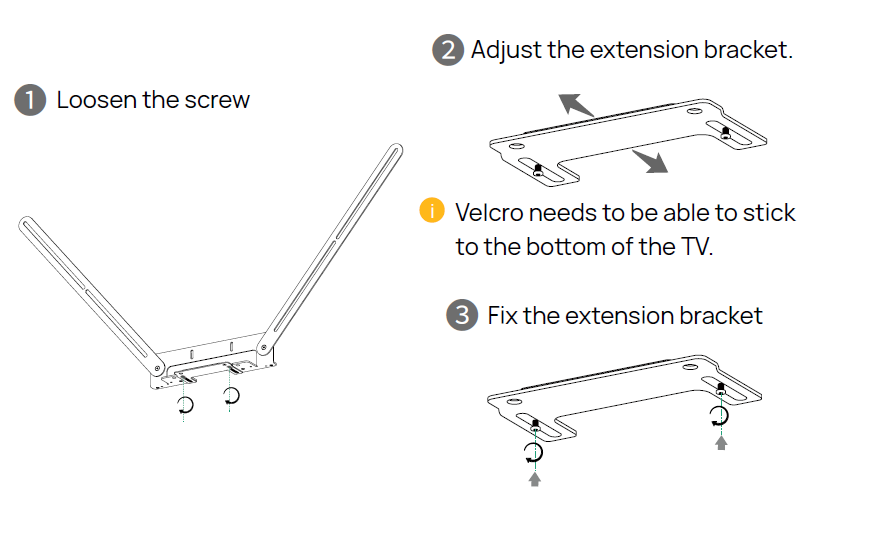
Specifications
General
Brand
Yealink
Model
VB-TVMount-01
Colour
Black
Max VESA Support
800mm
Mounting Positions
Both below and above the TV
Compatible Devices
Yealink MeetingBar A50, A40, SmartVision 40
Dimension
TV Mounting Bracket with bottom Bracket
691mm x 309mm (Height x Width)
TV Mounting Bracket with with Top Bracket
670mm x 309mm (Height x Width)
Weight
N.W/CTN
2.69KG
G.W/CTN
3.548KG
Package Contents
Includes
TV Mounting Bracket
Gasket
Top Mounting Bracket
1/2 inch Screw
Quick Start Guide


_20251031104548.png)
