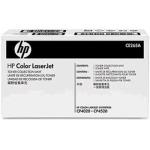Epson Expression EcoTank ET-2810 All-in-One Printer
Scan / Print / Fax
Epson Expression EcoTank ET-2810 All-in-One Printer
Scan / Print / Fax
- Brand: Epson
- MPN: C11CJ67501
- Part #: PTREPA067501
- UPC:
Cheaper options available
- Brand: Epson
- MPN: C11CJ67501
- Part #: PTREPA067501
- UPC:
Looking for a bargain? Shop Ex-demo stock for this item
What PB Tech customers are saying about this product...
See More ReviewsCustomer Review Summary
"The Epson ET-2810 printer is loved for its eco-friendly ink system, which eliminates the need for cartridges, significantly reducing costs and landfill waste. Customers appreciate ...view more"
"Bought this after fighting demons with an older brother printer. Setup was as easy as can be with the app, seamless integration!"
"I’m so happy with this printer. Was a great price, straightforward to set up and connect to all of my devices. I’m loving how efficient it is with ink. It will be a huge saving ...view more"
Features
Specifications
Reviews
Accessories
Delivery & Pick-up
Returns & Warranty
Popular Ink Tank Printers



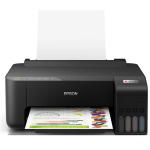

Epson Expression EcoTank ET-2810 All-in-One Printer Scan / Print / Fax
- Brand: Epson
- MPN: C11CJ67501
- Part #: PTREPA067501

Product URL: https://www.pbtech.co.nz/product/PTREPA067501/Epson-Expression-EcoTank-ET-2810-All-in-One-Printe?pg=2
| Branch | New Stock | On Display |
|---|---|---|
| Auckland - Albany | 6 | |
| Auckland - Glenfield | 3 | |
| Auckland - Queen Street | 1 | |
| Auckland - Auckland Uni | 0 | |
| Auckland - Westgate | 3 |
|
| Auckland - Penrose | 9 |
|
| Auckland - Henderson (Express) | 2 | |
| Auckland - St Lukes | 2 | |
| Auckland - Manukau | 5 |
|
| Hamilton | 4 |
|
| Tauranga | 3 | |
| New Plymouth | 4 | |
| Palmerston North | 4 | |
| Petone | 3 | |
| Wellington | 4 | |
| Auckland - Head Office | 0 | |
| Auckland - East Tamaki Warehouse | 14 | |
| Christchurch - Hornby | 10 | |
| Christchurch - Christchurch Central | 6 | |
| Dunedin | 1 |
|
Features
The Epson EcoTank ET-2810 wireless all-in-one printer offers cartridge-free printing with easy-to-fill, supersized ink tanks. Each replacement ink bottle set includes enough ink to print up to 4,500 pages - equivalent to about 203 individual cartridges, that means less waste. Exclusive uniquely keyed EcoTank bottles make it easy to fill each colour tank. This premium printer also offers convenient wireless printing from tablets and smartphones, plus a 2-year Return to Base Warranty with registration.
KEY FEATURES AND BENEFITS
- Cartridge-free printing - comes with up to 2 years of ink in the box
- Includes enough ink to print up to 3,600 pages black/6,500 colour - equivalent to about 174 individual cartridges
- Wireless - easily print from tablets and smartphones
- User-friendly control panel - with intuitive buttons for fast, easy navigation
- Exclusive auto-stop ink bottles - uniquely keyed for easy filling of each colour
- Borderless photo printing - easily print and share 4" x 6" photos
- 100-sheet paper capacity - print stacks of pages without interruption
- Bonus Warranty - 2-year Return to Base Warranty with registration
PRINTING FREEDOM
For one upfront price, the Epson EcoTank ET-2810 printer comes with enough ink in the box to print for up to 2 years, so you can print 3,600 pages in black1 and 6500 pages in colour1 without worrying about ongoing ink replacement and costs.

HIGH-VOLUME INK BOTTLES
Additional low-cost ink can be bought in convenient high-volume bottles that have a drip-free nozzle and resealable cap for easy storage and refilling. Replacement bottles hold enough ink for a massive 4,500 pages in black and 7,500 pages in colour.

NEVER CHANGE AN INK CARTRIDGE AGAIN
The Expression ET-2810 features a revolutionary, integrated high-capacity ink tank system, offering an unbeatable combination of convenience and value.
In 3 easy steps users get printing freedom. All you have to do is fill or refill the tanks, set up your printer and then print without concern, week after week, month after month.
POWERED BY HEAT-FREE TECHNOLOGY
The Epson EcoTank ET-2810 is powered by Epson Micro Piezo with Heat-Free Technology. Micro Piezo technology utilises piezo crystals that pulse when electrical signals are sent to them by the printer. It produces incredibly consistent droplets, both in shape and size, to deliver clear and sharp prints.
EPSON SMART-PANEL
An innovative interface, the Epson Smart Panel app transforms your iOS® or Android™ mobile device into an intuitive control center for your Epson EcoTank ET-2810. This powerful tool makes it easy to set up, monitor, print, scan and more using your Epson printer, right from your hand-held device. With quick-configuration features, it offers easy product setup on your wireless network and automatically detects your printer. Customize the app to your own preferences and requirements. Built to offer everything you need in one convenient app, Epson Smart Panel allows you to register your product, order supplies and easily access troubleshooting tips.
SIMPLE NAVIGATION
Navigating the printer is simple with the user-friendly control panel buttons. Making printing of documents, reports, invoices and presentations easy at just the touch of a button.

Connectivity
Simple wireless connectivity
The Expression ET-2810 supports the latest wireless standard, 802.11n, providing users with greater coverage and faster speeds. With EPSON Wireless setup, you can easily connect to your wireless network. You can use your EcoTank printer from anywhere in your home and share it with multiple PCs.
Productivity anytime, anywhere
Users can easily print from their tablet or smartphone using Epson Connect™ solutions. Supports Android™, Apple, iPad and iPhone, Chromebook™, Fire™-OS, Mac®, and Windows® devices. Wirelessly print a range of documents, reports, assignments, recipes and so much more whether at home or on the go.
EASY
Easy to use
The Expression ET-2810 is ideal for everyday projects with quick setup. It boasts user friendly control panel buttons making printing of documents, reports, assignments and recipes so much easier for the family whether at home or on the go.
Scan and copy, PC-free
Get high-quality colour or black-and-white copies in a snap.
Note on Toner Yields:
Toner cartridge yields are provided as approximate values based on ISO/IEC standard testing methods.
Actual yield may vary depending on usage, print content, and other environmental factors.
In-box toner is typically a starter cartridge and may yield fewer pages than replacement cartridges.
Specifications
PRINTER TYPE
PRODUCT CODE
C11CJ67501
PRINTING TECHNOLOGY
4-Colour (CMYK), drop-on demand MicroPiezo® inkjet technology
MAXIMUM PRINT RESOLUTION
5,760 x 1,440 dpi
ISO PRINT SPEED
Black: 10 ISO ppm1
Colour: 5 ISO ppm1
AUTO 2-SIDED ISO PRINT SPEED
-
MINIMUM INK DROPLET SIZE
As small as 3 picoliters
INK
INK TYPE
EcoTank Ink Bottles
INK PALETTE
Cyan, Magenta, Yellow, Black
INK CONFIGURATION
4 individual ink bottles
BUNDLED INK
522 Black, Cyan, Magenta, Yellow
(ISO Yield, Epson Methodology - Black: 3,600, Colour: 6,500)2
REPLACEMENT INK
522 Black, Cyan, Magenta, Yellow
(ISO Yield, Epson Methodology - Black: 4,500, Colour: 7,500)2
GENERAL
OPERATING SYSTEMS
Windows® 10
Windows® 8, 8.1 (32-bit, 64-bit)
Windows® 7 (32-bit, 64-bit)
Windows® Vista
Mac® OS X® 10.6.8 - Mac® OS X® 10.15.x3
SERVER SYSTEMS
Windows Server® 2003 - Windows Server 20194 (32-bit, 64-bit)
TEMPERATURE
Operating: 10° to 35° C
Storage: -20° to 40° C
HUMIDITY
Operating: 20 - 80% RH
Storage: 5 - 85% RH (no condensation)
DIMENSIONS
Printing: 375mm x 578mm x 253mm (W x D x H)
Storage: 375mm x 347mm x 179mm (W x D x H)
WEIGHT
3.9kg
COPY
ISO COPY SPEED
Black: 7.7 ISO ppm5
Colour: 3.8 ISO ppm5
COPY QUANTITY
20 (PC-free)
MAXIMUM COPY SIZE
A4
COPY FEATURES
-
SCAN
SCANNER TYPE
Colour flatbed
AUTOMATIC DOCUMENT FEEDER (ADF) CAPACITY
-
PHOTOELECTRIC DEVICE
Colour CIS line sensor
OPTICAL RESOLUTION
1,200 dpi
HARDWARE RESOLUTION
1,200 x 2,400 dpi
MAXIMUM RESOLUTION
9,600 dpi interpolated
COLOUR BIT DEPTH
48-bit colour input / 24-bit colour output
SCAN FEATURES
Scan to: PC
CONNECTIVITY
STANDARD CONNECTIVITY
Hi-Speed USB
Wireless (802.11 b/g/n)6
Wi-Fi Direct6
MOBILE PRINTING SOLUTIONS
EPSON CONNECT
Epson® Email Print, Epson Smart Panel, Epson iPrint™ App(iOS®, Android)
OTHER
PAPER HANDLING
PAPER SIZES
Legal, Letter, 8.5" x 13", A4, B5, A5, A6, B6, user definable (182mm x 257mm - 215.9mm x 297mm")
MAXIMUM PAPER SIZES
215.9mm x 355.6mm
PAPER TYPES
Plain Paper
Photo Quality Inkjet Paper
Epson Matte Paper
Epson Glossy Photo Paper
ENVELOPE TYPES
No. 10, C6, DL
INPUT PAPER CAPACITY
100 sheets
PRINTER DETAILS
PRINTER LANGUAGE
ESC/P-R
SOFTWARE INCLUDED
EPSON printer driver, EPSON Scan: Internet access is required to install OS X drivers and software.
POWER
RATED VOLTAGE
AC 100 - 240V Universal (Automatic)
RATED FREQUENCY
50 - 60 Hz
POWER CONSUMPTION
Approx. 12 W ISO 24712 (Standalone copy printing)
Approx. 4.5 W (Ready)
Approx. 0.7 W (Sleep)
Approx. 0.2 W (Power off) ENERGY STAR® qualified
WHATS IN THE BOX
INCLUDED
Epson EcoTank ET-2810
Instruction manual
CD-ROM for product setup
Power cord
Initial ink bottles: 1 x 522 Black, 522 Cyan, 522 Magenta & 522 Yellow