Maxhub Raptor Gen3 165" 1.9pp AIO LED - All In One Smart Lectern Auditorium Starter Kit
Out of stock
Maxhub Raptor Gen3 165" 1.9pp AIO LED - All In One Smart Lectern Auditorium Starter Kit
- Brand: Maxhub
- MPN: LX165V07 + SL22MC
- Part #: DGSMHB1000
- UPC:
- Brand: Maxhub
- MPN: LX165V07 + SL22MC
- Part #: DGSMHB1000
- UPC:
Features
Specifications
Reviews
Delivery & Pick-up
Returns & Warranty
Related Promotions
Popular Other Bundles





Maxhub Raptor Gen3 165" 1.9pp AIO LED - All In One Smart Lectern Auditorium Starter Kit
- Brand: Maxhub
- MPN: LX165V07 + SL22MC
- Part #: DGSMHB1000

Product URL: https://www.pbtech.co.nz/product/DGSMHB1000/Maxhub-Auditorium-Starter-Kit-Raptor-Gen3-165-19pp
| Branch | New Stock | On Display |
|---|---|---|
| Auckland - Albany | 0 | |
| Auckland - Glenfield | 0 | |
| Auckland - Queen Street | 0 | |
| Auckland - Auckland Uni | 0 | |
| Auckland - Westgate | 0 | |
| Auckland - Penrose | 0 | |
| Auckland - Henderson (Express) | 0 | |
| Auckland - St Lukes | 0 | |
| Auckland - Manukau | 0 | |
| Hamilton | 0 | |
| Tauranga | 0 | |
| New Plymouth | 0 | |
| Palmerston North | 0 | |
| Petone | 0 | |
| Wellington | 0 | |
| Auckland - Head Office | 0 | |
| Auckland - East Tamaki Warehouse | 0 | |
| Christchurch - Hornby | 0 | |
| Christchurch - Christchurch Central | 0 | |
| Dunedin | 0 |
Features
*This is a bundle of: Maxhub Raptor Gen3 LED Wall 165" (LX165V07) + Maxhub Smart Lectern (SL22MC)
EXPLORE A RANGE OF SUPERIOR VISUAL QUALITY OPTIONS FOR YOUR ROOM
The options available range from 120" to 220", offering versatility to accommodate various room sizes and viewing preferences.
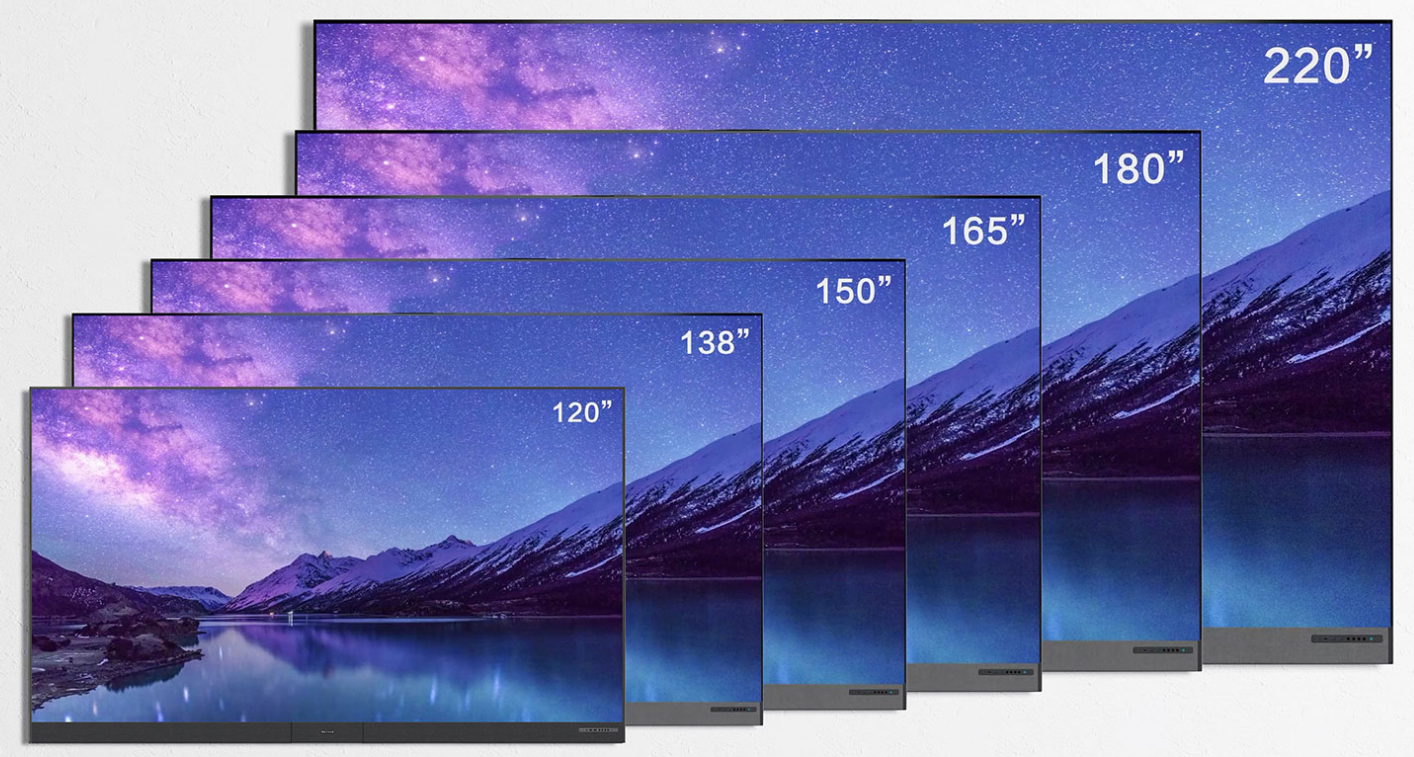
BUILT-IN ANDROID 13 SYSTEM
Experience more than just a display; with numerous built-in applications, transform your room into a versatile space.

OPTIONAL BUILT-IN PC
With high compatibility, this option is compatible with a variety of devices and protocols needed for different display scenarios.

VERSATILE VIDEO CONFERENCING SOFTWARE COMPATIBILITY
The System supports a reange of platforms such as Teams, Zoom, Webex and Google Meet.
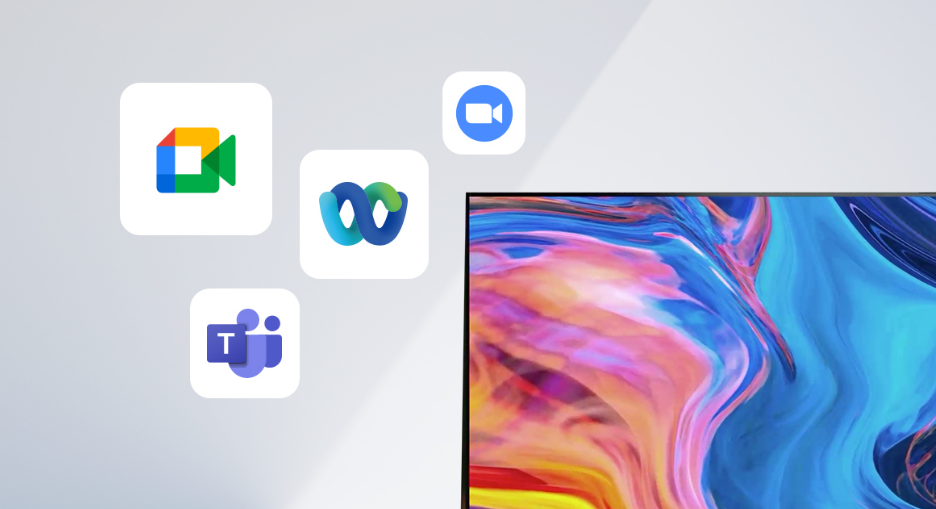
COMPATIBLE WITH MAXHUB MICROSOFT TEAMS ROOMS ECO SYSTEM
Featuring wake on sync and Microsoft Teams Rooms PC wake on with raptor this system allows for effortless preparation of your meeting room, freeing your hands for other tasks.

WIRELESS SCREEN SHARING CAPABILITIES
Wireless screen sharing is seamlessly facilitated through platforms such as MAXHUB Share, Miracast, Chromecast, and AirPlay.

BYOM
Support wireless use the MAXHUB UC products connected to the devices

IMMERSIVE AUDIO SYSTEM CLEAR VOICE FOR LARGE SPACE
4.2-channel audio, with front gap sound emission.

EFFORTLESS DEVICE CONTROL
Enjoy effortless device management with our MAXHUB touch control panel and self-developed app for mobile device control.

AMPLE I/O PORTS
High potential to set up your meeting room with different components

3RD PARTY CONTROL INTEGRATION
Seamlessly integrated with 3rd party control system such as Q-SYS, Extron, and more.

SUPPORT MAXHUB PIVOT
Better to know your device and prepare a good meeting experience remotely

Smart Lectern - Define Your Stage
Smart System Embedded | Wired & Wireless Screen-sharing[1]
Onstage Annotation[2] | Electrically Height Adjustable

Exemplary All-in-One Lectern
A smart device with a sleek design that integrates the functionality of a PC, microphone, and touchscreen into one conference lectern.

Screen Sharing, Reinvented
This smart conference lectern connects with a mobile devices or laptops, and synchronizes the screens with onstage display[3]; You can easily switch between devices[4].; You can easily switch between devices[4].
- Wireless Screen-sharing[6]
- Multiple Choices for Connection[5]
- Up to 8 devices for instant switch[7]

Wireless sharing to multiple devices

Wireless sharing to traditional devices

Wireless sharing to MAXHUB Integrated LED Wall

Annotation at Will
Annotate on the smart lectern while facing to the audience to improve engagement.
- 21.5 Inches Display
- Capacitive + EMR Touch Technology
- Smart Annotation

Comfort is Key
The height adjustable lectern makes hand gestures, annotating, and presenting more comfortable. Designed with versatility in mind, the lectern electronically adjusts for heights from 3ft up to 6ft to accommodate different statures.

Wireless Adaptation
Completely mobile, you can be sure your setup is always reliable and looks professional.

[1] Supports Windows 7 and above, macOS 10.10 and above, iOS 9.0 and above, Android 5.0 and above. The "MAXHUB Share" app needs to be downloaded, installed properly and granted necessary network access.
[2] Onstage display includes: MAXHUB Integrated LED Walls, MAXHUB Interactive Flat Panels, and display systems that work with a MAXHUB Wireless Box or support HDMI input.
[3] Supports Windows 7 and above, macOS 10.10 and above, iOS 9.0 and above, Android 5.0 and above. The "MAXHUB Share" app needs to be downloaded, installed properly and granted necessary network access.
[4] Supports screen-sharing from personal devices to the smart lectern, screen-sharing from the lectern to the external display via HDMI or wireless connection, and relay the screen-share from personal devices to the external display with on-screen annotation features.
[5] When connected in the same WLAN with a MAXHUB Integrated LED Wall, MAXHUB Smart Lectern does not need any additional apps to achieve wireless screen-sharing. However, when connected to other display systems, additional apps may be required to install on the smart lectern to do so or through a MAXHUB Wireless Box.
[6] A MAXHUB Smart Lectern supports simultaneous connection with up to 8 devices and instant switch amongst them.
Specifications
Physical Spec. - Maxhub Raptor Gen3 165" 1.9pp AIO LED
LED type
SMD
Size
165"
Aspect Ratio
16:9
Pixel Pitch(mm)
1.9
Resolution
1920x1080
Overall Size (L*H)(mm)
3690 × 2183
Display Area (L*H)(mm)
3660 × 2058
Screen Thickness
28 mm
Net Weight (Wall-mounting bar and stand not included)
172 kg (379 lbs.)
Gross Weight (Including Wall-mounting bar)
313 kg (691 lbs.)
Recommended Viewing Distance
=3.8 m (12.47 ft.)
Maintenance Mode
Front Access
Installation Mode
Mobile stand, Stand, Wall-mounting
Screen And Module Dimension (Wooden Box)(W*H*D)
1 pc: 1500×1250×1230 mm (4.92 x 4.1 x 4.04 ft.)
Lower Frame And Wall-mounting Bar Packing Dimension
(wooden box)(W*H*D)
1 pc: 2064×556×497 mm (6.78 x 1.82 x 1.63 ft.)
Electrical Parameter
Operation Voltage
100~240VAC 50/60Hz
Standby Power
=0.5W
Average Power
Consumption of Overall Unit
0.7KW
Maximum Power
Consumption of Overall Unit
2.05KW
Audio
Sound Channel
4.2
Speaker Output
4*30W
System Parameter
Operating System
Android 13.0
CPU
Four Cortex-A76+ four Cortex-A55,
frequency 2.4GHz
RAM
8GB
Storage
64GB
Media Format
Support mainstream video format such as
MPEG-1,MPEG-2,MPEG-4,H.263,H.264,
H.265,VC-1,VP9,VP8,MVC,AV1;
Support audio formats such as
MP3; Support JPG, JPEG, BMP, PNG,
GIF and other image format.
Environmental Parameter
Operation Temperature
-10 ~ 40C
Operation Humidity
10%~80%RH No condensation
Conectivity
HDMI IN(HDMI2.0 *1,HDMI1.4 *3)
4 (2 internal, 2 external)
HDMI OUT
1 (external)
POE
1 (internal) - Up to 30W
USB 2.0
1 (internal) - Host
USB 3.0
2 (external) - Host
Type C
1 (external)
3.5 Audio Output
2 (1 internal, 1 external)
3.5 Audio Input
1 (external)
RS232(RJ45)
1 (internal)
USB Out
1 (external) - After connecting to a PC,
the PC can access
the LED front USB port.
LAN
2 (internal)
Light Sensor
1: intelligent space sensing,
allowing for automatic
brightness adjustment
Bluetooth
5.3
Wi-Fi
WiFi 6, AP and STA modes, and WiFi 6 dual-band 2.4G/5G are available
Display - Maxhub Smart All-in-One Lectern
Size
21.5inch
Response Time
14ms
Aspect Ratio
16:9
Display Area
476.064(H) × 267.786(V)
Resolution
1920(H) × 1080(V)
Pixel Pitch
0.24795 × 0.24795
Refresh
60Hz
Display Color
16.7M (8bit)
NTSC
72%
Contrast Ratio
1000:1
Viewing Angle
178°(H/V)
Back Light Unit
ELED
Brightness With Glass (typ)
450cd/m²
Life Time
=30000 Hours
Touch System
Sensing Type
Capacitive Sensing
Touch Tool
Finger, Active Capacitance pen
Accuracy
±1.5mm
Minimum Object Size
6mm
Touch Point
10 points touch
Palm Rejection
Support
Microphone
Quantity
2
Distance of Pickup
0~0.30m (0 - 0.98 ft)
Wireless Module
Wi-Fi
Version: 802.11 a/b/g/n/ac
Operation Frequency: 5GHz; 2.4GHz
Distance: 0~10m
Wireless Screen-share
Operation Mode: AP
Operation Frequency: 5GHz
Power
Power Requirements
100-240V~ 50/60Hz 2.0A/19VDC 6.3A
Overall Power (Max.)
120W
Height Adjustment System
Smart Lectern lifting
Electric Control
Speed
Up/Down: 0.9cm/s (0.35 inches/s)
Range
Min: 1.0m (39 inches)
Max: 1.2m (47 inches)
I/O Port
HDMI Bridge
1 (Top of the Column, used for HDMI Bridge between the Panel and the Column)
HDMI OUT
1 (Bottom of Smart Lectern column chassis)
USB 2.0
3 (Two channels on the side, one channel hidden (for upgrade only)
RJ45
1 (10/100/1000 Mbps)
AC IN
1
DC IN
1 (19V/6.31A)
MIC IN
2 (Gooseneck Microphone)
AUDIO OUT (6.5mm (1/4 inch))
1
AUDIO OUT (3.5mm (1/8 inch))
2 (Smart Lectern screen x 1, Smart Lectern column chassis x 1)
AUDIO OUT (Cannon/XLR)
1
AUDIO Bridge
1 (3.5mm, used for Audio Bridge between the Panel and the Column)
Physical Button
4 (Power Button, Moving Up, Moving Down, Mute)
Physical Specifications
Dimension (L × H × D)
786.3 × 420 × 1010.4 mm
(30.96 × 16.54 × 39.76 inches)
Dimension (package) (L × W × H)
898 × 562 × 1148 mm
(35.35 × 22.13 × 45.20 inches)
Wheels
× 2
Net Weight
29.9kg (65.9 lbs)
Gross Weight
43.0kg (94.8 lbs)
Accessories
Power Cord
1
HDMI Cable
1
HDMI Bridge Cable
1
Audio Bridge Cable
1
Smart Pen
1
Gooseneck microphone
2
Environmental Conditions
Operation Temperature
0°C~40°C
Operation Humidity
10%~90%RH
Storage Humidity
10%~90%RH
Storage Temperature
-20°C~60°C
Altitude
Below 5000 meters
Component Modules
PC Model
OPS72C (Windows 10 IoT Enterprise )
CPU
i5-1240P (1.7GHz)
RAM + ROM
16g + 256g
Wireless Module
SI04B










