Samsung SRS6300B Side by Side Auto Open Door Fridge - 634L - Dark Stainless
Samsung SRS6300B Side by Side Auto Open Door Fridge - 634L - Dark Stainless
- Brand: Samsung
- MPN: RS80F64J4FSA
- Part #: FRISAM46005
- UPC:
What PB Tech customers are saying about this product...
See More Reviews"Very nice Fridge, love the auto open door. Delivered without a scratch. Cheers"
Features
Specifications
Reviews
Delivery & Pick-up
Returns & Warranty
Popular Fridges & Freezers





Samsung SRS6300B Side by Side Auto Open Door Fridge - 634L - Dark Stainless
- Brand: Samsung
- MPN: RS80F64J4FSA
- Part #: FRISAM46005

Product URL: https://www.pbtech.co.nz/product/FRISAM46005/Samsung-SRS6300B-Side-by-Side-Auto-Open-Door-Fridg
| Branch | New Stock | On Display |
|---|---|---|
| Auckland - Albany | 0 | |
| Auckland - Glenfield | 0 | |
| Auckland - Queen Street | 0 | |
| Auckland - Auckland Uni | 0 | |
| Auckland - Westgate | 0 | |
| Auckland - Penrose | 0 | |
| Auckland - Henderson (Express) | 0 | |
| Auckland - St Lukes | 0 | |
| Auckland - Manukau | 0 | |
| Hamilton | 0 | |
| Tauranga | 0 | |
| New Plymouth | 0 | |
| Palmerston North | 0 | |
| Petone | 0 | |
| Wellington | 0 | |
| Auckland - Head Office | 15+ | |
| Auckland - East Tamaki Warehouse | 0 | |
| Christchurch - Hornby | 0 | |
| Christchurch - Christchurch Central | 0 | |
| Dunedin | 0 |
Features


Intelligent freshness

Simply touch to open - Auto Open Door
Open the refrigerator effortlessly! The Auto Open Door has sensors on both sides that helps you open it* when you lightly touch them. Sensor lights make them easy to find and it makes a sound to alert you as it opens. And, the 'Semi-open' option closes the door after a certain period of time if the door is left open.

Responds to you - On-device Bixby
Control the refrigerator with your voice. Built-in voice recognition lets you speak commands and ask for information using Samsung Bixby*. So you can control settings, get recipe ideas and updates on other appliances.
* A Wi-Fi connection and a Samsung account are required. You must use the same log-in account on each of the devices. Availability of certain apps may vary by country, region, service provider, network environment, or device, and may change without notice.
* You can select the door opening level using the SmartThings App (SmartThings is available on Android and iOS devices. A Wi-Fi connection and a Samsung account are required). The 'Wide-open' option automatically opens the door by an angle of 80 degrees or more, but the door does not close automatically. The 'Semi-open' option reduces the force required to open the door, and automatically closes the door after a certain period of time if the door is left open. The actual angle that the doors open may vary due to the installation circumstances and usage conditions, like storing heavy items in the door bins.

Save energy intelligently - AI Energy Mode
Reduce your energy use by up to 10%* with AI Energy mode in SmartThings Energy**. If your estimated energy usage exceeds your preset target, it gives you an option to save energy***. It intelligently adjusts the compressor speed and defrost cycle, based on your usage pattern and surroundings.
* Based on internal testing. The test results are based on a comparison of the factory setting temperature when using AI Energy mode and without using AI Energy mode. Results may vary depending on the usage conditions and patterns.
** Available on Android and iOS devices. A Wi-Fi connection and a Samsung account are required.
*** SmartThings will display a notification before activating the saving algorithm in both 'Maximum mode' and 'Custom mode'.

Cools every corner - All-around Cooling
Make sure food is properly cooled - wherever it is. All-around Cooling cools each compartment evenly from corner to corner*, so everything is kept at the right temperature. It continually checks the temperature and circulates cool air everywhere in the fridge through strategically placed vents.
* Based on internal testing. Results may vary depending on the usage conditions.

Holds in the cold - Metal Cooling
Maintain a stable temperature inside the fridge, so food stays fresh, even if you frequently open and close the door. The Metal Cooling duct in the rear wall retains the cold from the air and helps to restore any heat loss quickly. And it also adds a premium look and is easy to wipe clean.

Rapid freezing - Power Freeze
Freeze your food or make ice rapidly. At the touch of a button, the Power Freeze function automatically sets the freezer temperature to the lowest level and delivers a fast blast of intensely cold air into the freezer. It is great for freezing or firming up frozen food and chilling drinks.
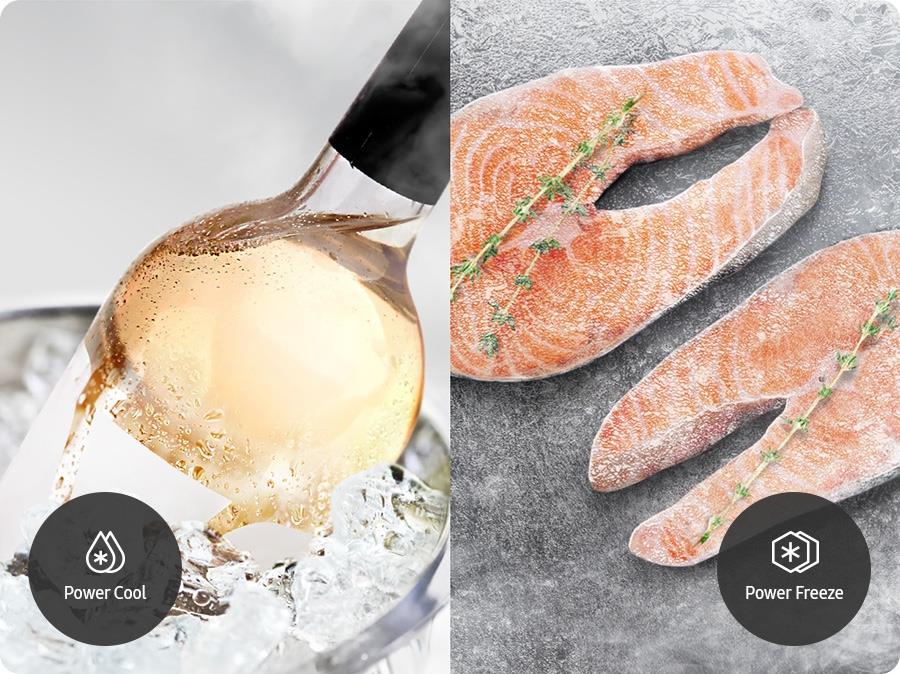
Control anywhere - SmartThings
Monitor and manage your refrigerator anytime, anywhere. Its embedded Wi-Fi lets you track and adjust its performance using the SmartThings App*. You can easily control the cooling mode, change the temperature and get alerts if the door is left open. It will also detect and help diagnose issues.
* To use SmartThings, download the App from the Galaxy Store, Google Play Store, or Apple App Store. The SmartThings App requires Android OS 10↑ with a minimum of 3GB RAM space or iOS 15↑. Supported OS specifications and app screen configuration may change with app updates.

SmartThings Energy - Total energy management
Manage your energy usage anytime. SmartThings Energy* provides helpful tips on how to be energy efficient. It also lets you monitor the energy consumption of appliances** in real time and compare it to the previous month. And you can get alerts if your monthly targets are likely to be exceeded.
* Available on Android and iOS devices. A Wi-Fi connection and a Samsung account are required. ** SmartThings Energy works with appliances that have Wi-Fi connectivity, which currently includes washers, dryers, dishwashers, air conditioners, air purifiers, vacuum cleaners, ovens, hoods, cooktops, microwaves, TVs and energy meters.
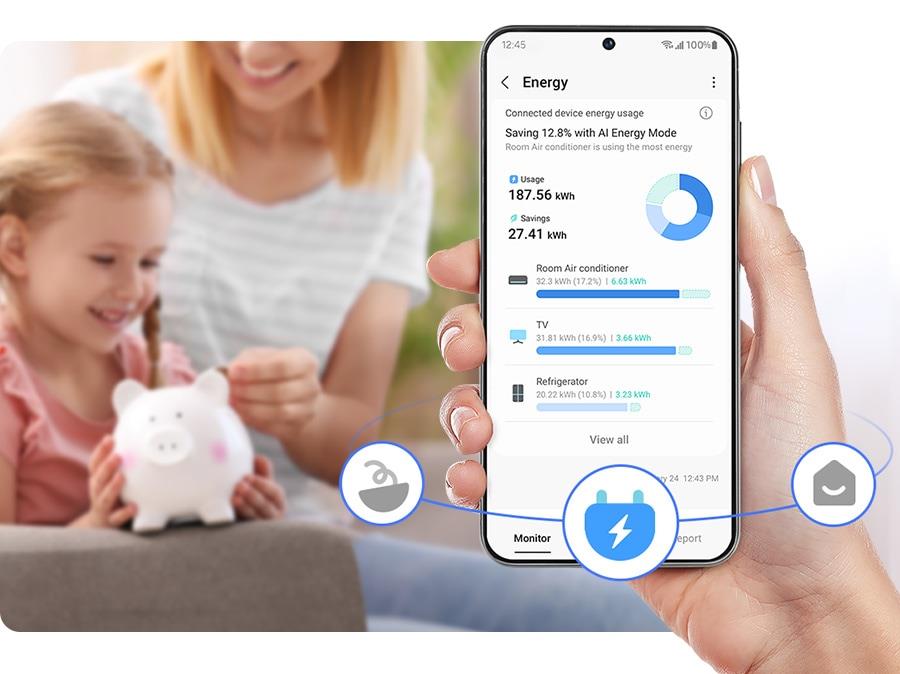
SmartThings Home Care - Automated care
Monitor and take care of the refrigerator easily. SmartThings Home Care* provides real-time monitoring and alerts. You can check its status, including the condition of the water filter. It also automatically notifies you if parts need replacing or problems are detected, and suggests a solution.
* To use SmartThings, download the App from the Galaxy Store, Google Play Store, or Apple App Store. The SmartThings App requires Android OS 10↑ with a minimum of 3GB RAM space or iOS 15↑. Supported OS specifications and app screen configuration may change with app updates.
A person is using the SmartThings Mobile App for cooking.
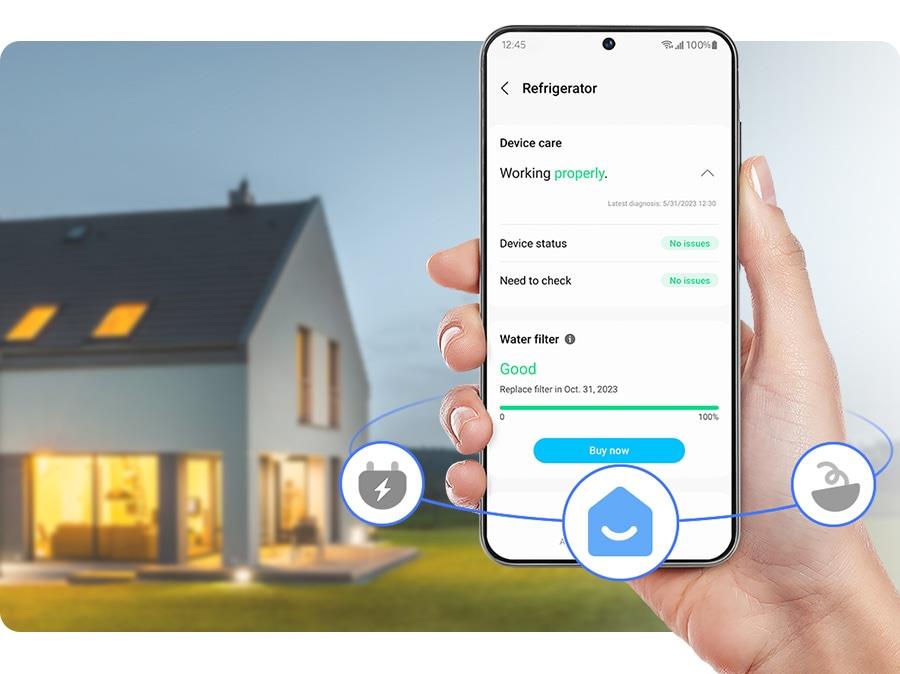
SmartThings Food - Manage food easily
Manage, prepare and buy food effectively. SmartThings Food* lets you create a list of the food in your refrigerator and manage expiry dates, so you can check what you have anytime, anywhere. It also recommends personalised recipes based on your dietary preferences and existing ingredients.
* To use SmartThings, download the App from the Galaxy Store, Google Play Store, or Apple App Store. The SmartThings App requires Android OS 10↑ with a minimum of 3GB RAM space or iOS 15↑. Supported OS specifications and app screen configuration may change with app updates.
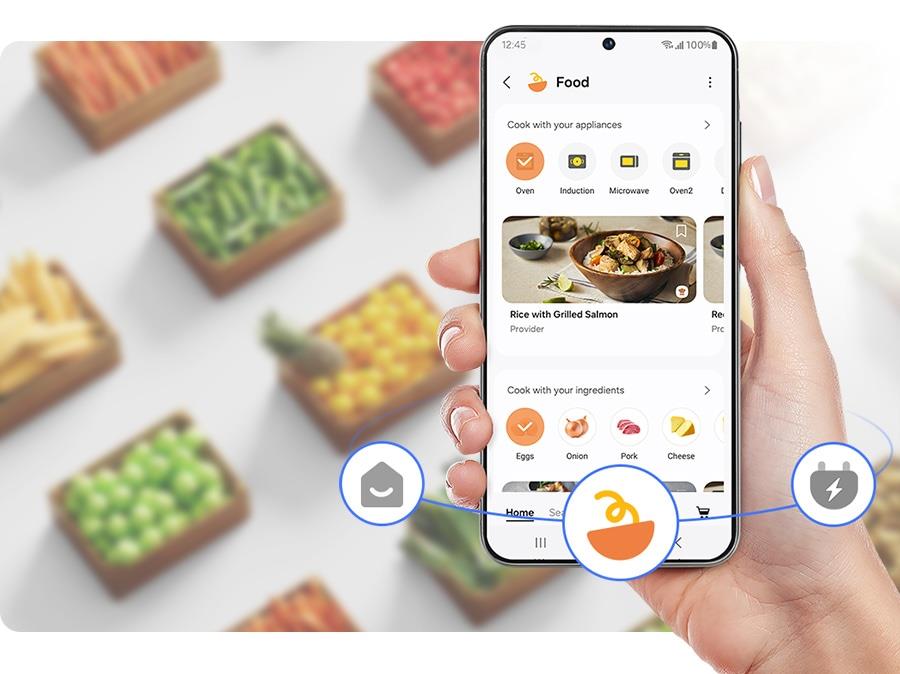
Quietly efficient - Digital Inverter Compressor (20 year warranty)
Enjoy great energy efficiency, little noise and a long-lasting performance. The Digital Inverter Compressor automatically adjusts its speed in response to cooling demand. So it's quiet, uses power efficiently and keeps working for a long time, backed-up by a 20 year warranty* on the compressor.
* 20 year warranty is limited to the compressor only, and excludes labour and other costs.

Ice and water on tap - Water & Ice Dispenser (Plumbing)
Enjoy cool drinks or ice without the hassle of refilling a water tank. It has a Plumbed Water & Ice Dispenser integrated into the front, which can be easily connected to a water supply. So, with a simple touch, you can get a glass of chilled water or plenty of ice to cool drinks, like juices.

Flexible storage - Rack & Shelf™
Make good use of your fridge space with a multi-functional Rack & Shelf™. Its wide design means it can store not only standard size wine bottles, but also thick bottles*, like champagne. Its flattened shape also makes it very versatile, as it can hold other food, such as pizzas and egg boxes.
* The Rack & Shelf™ can store bottles that are up to 105mm wide.
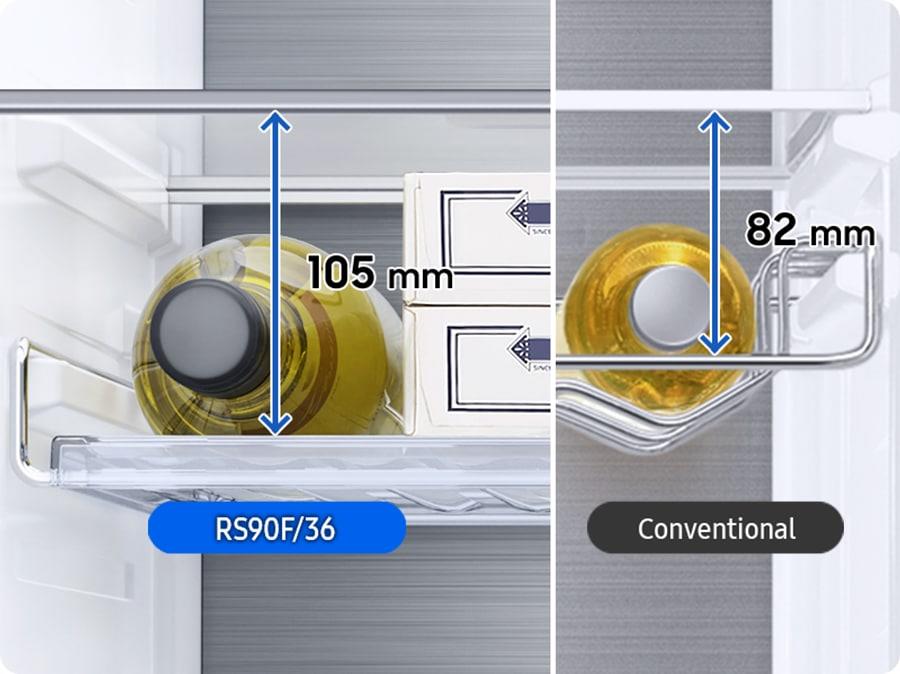
How to measure
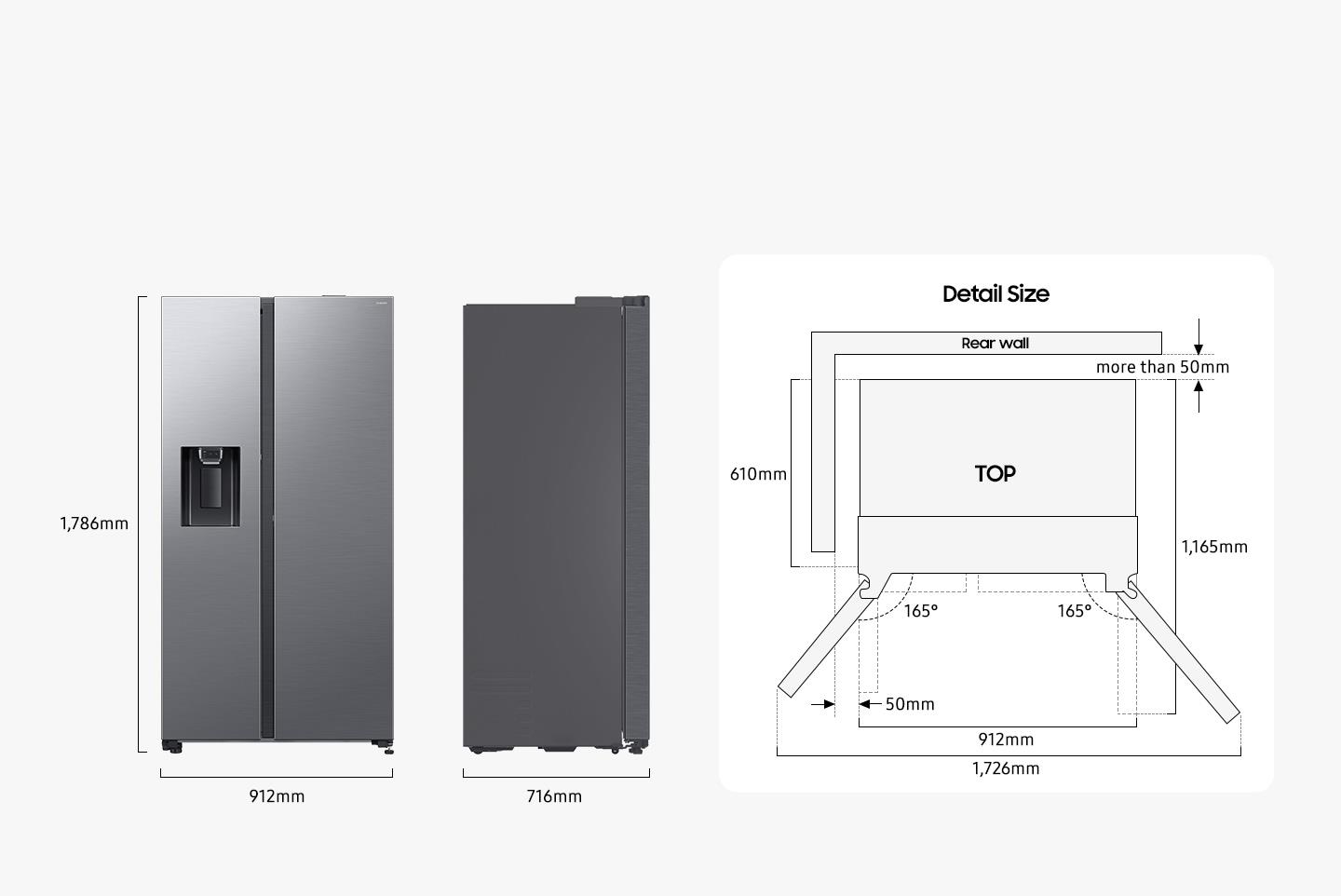
PB Tech is an Authorised Samsung Service Centre

Specifications
Capacity
Net Total
634 ℓ
Physical specification
Net Width(mm)
912 mm
Net Case Height with Hinge(mm)
1786 mm
Net Case Height without Hinge(mm)
1744 mm
Net Depth with Door Handle(mm)
716 mm
Net Depth without Door Handle(mm)
716 mm
Net Depth without Door(mm)
610 mm
Packing Width(mm)
974 mm
Packing Height(mm)
1909 mm
Packing Depth(mm)
776 mm
Net Weight(kg)
109 kg
Packing Weight(kg)
116 kg
Cooling Feature
Power Cool Function
Yes
Power Freeze Function
Yes
Cooling Type
Mono Cooling
Refrigerator Feature
Metal Cooling Duct
Yes
Deodorizer Type
UV Deodorizer
Number of Shelf (Total)
4 EA
Number of Door Pocket
5 EA
Egg Container(Egg Tray)
Yes
Interior LED Light
Top LED
Shelf Material
Tempered Glass
Number of Vegetable&Fruit Drawer
2 EA
Freezer Feature
Number of Shelf (Total)
4 EA
Number of Door Pocket
2 EA
Icemaker
Indoor I/M
Interior LED Light
Top LED
Number of Drawer
2 EA
General Feature
Refrigerant
R-600a
Compressor
AI Inverter Compressor
Exterior Feature
Display Type
Internal (Simple UX)
Door Handle
Recess
Colour
Black DOI (Dark Stainless)
Dispenser Type
I&W Dispenser (Plumbing)
Door Open Type
Auto Open Door
Performance
Climate Class
T
Energy
Energy Grade
4 Star
Smart
WiFi Embedded
Yes
Camera
No
Mobile Bixby
Yes
Set Bixby (Mic)
Yes
Speaker
Yes
Bluetooth
Yes
App Connectivity
SmartThings App Support
Yes















