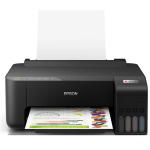Sony Playstation Portal Remote Player
Sony Playstation Portal Remote Player
- Brand: Sony
- MPN: PSPORT
- Part #: GAMSNY9001
- UPC: 711719580782
What PB Tech customers are saying about this product...
See More Reviews"This is good if you hog the tv in a family so other people can use tv"
"This has been great for me to get some gaming time while the rest of the family hog the telly. No meaningful lag has been noticed during play so far and setup is very easy."
"The playstation portal has been fantastic product to allow me to still game in other parts of the house away from my monitor, also being significantly cheaper than other portable o ...view more"
COMBO DEALS: Buy Together and SAVE!







Sony PS5 Playstation 5 Pulse Explore Wireless Gaming Earbuds - Midnight Black
$310.96 +GST
$357.60


Sony PS5 Playstation 5 DualSense Wireless Controller - White
$94.77 +GST
$108.99


Sony PS5 Playstation 5 DualSense Wireless Controller - Midnight Black
$94.77 +GST
$108.99


Momax Universal Smartphone / Tablet Stand - Titanium Metallic and Durable Desgin, Rotation Friendly,...
$40.86 +GST
$46.99
Features
Specifications
Reviews
Accessories
Delivery & Pick-up
Returns & Warranty
Related Promotions
Popular Game Consoles & Handhelds





Sony Playstation Portal Remote Player
- Brand: Sony
- MPN: PSPORT
- Part #: GAMSNY9001
- UPC:711719580782

Product URL: https://www.pbtech.co.nz/product/GAMSNY9001/Sony-Playstation-Portal-Remote-Player?is-review=1
| Branch | New Stock | On Display |
|---|---|---|
| Auckland - Albany | 0 | |
| Auckland - Glenfield | 0 | |
| Auckland - Queen Street | 0 | |
| Auckland - Auckland Uni | 0 | |
| Auckland - Westgate | 0 | |
| Auckland - Penrose | 0 | |
| Auckland - Henderson (Express) | 0 | |
| Auckland - St Lukes | 0 | |
| Auckland - Manukau | 0 | |
| Hamilton | 0 | |
| Tauranga | 0 | |
| New Plymouth | 0 | |
| Palmerston North | 0 | |
| Petone | 0 | |
| Wellington | 0 | |
| Auckland - Head Office | 0 | |
| Auckland - East Tamaki Warehouse | 0 | |
| Christchurch - Hornby | 0 | |
| Christchurch - Christchurch Central | 0 | |
| Dunedin | 0 |
Features
THE HANDHELD GATEWAY TO YOUR PS5 GAMES[1]
Play your PS5 console over your home Wi-Fi with console quality controls using PlayStation Portal™ Remote Player[1].

PlayStation Portal™ Remote Player key features
PlayStation Portal™ Remote Player gives you access to the games on your PS5 over your home Wi-Fi[1], letting you jump right into gaming without needing to play on a TV.
Play your game collection
PlayStation Portal™ Remote Player can play compatible games you have installed on your PS5 console, including your favorite games for PS5 and PS4[2].
Experience breathtaking immersion with DualSense® wireless controller features
Feel the immersive power of haptic feedback and adaptive triggers in supported games[4]. Responsive vibrations react to your in-game choices and simulate environmental factors. Dynamic resistance mimics the tension of interactions with in-game gear and objects in select PS5 games.

Beautiful 8" LCD screen
Take in every exquisite detail of your favorite games as they come alive on a brightly lit and gorgeous full HD screen.
60fps capable at 1080p resolution
PlayStation Portal™ Remote Player can deliver silky-smooth gameplay at up to 60fps with high image clarity on its 1080p resolution screen[3].

Get gaming fast
PlayStation Portal™ Remote Player is a purpose-built device dedicated to delivering an incredible remote play experience. That means you can turn it on, press a button to connect to your PS5 console and get right to playing with remarkable speed.
No TV needed to play and no living room required.
Since PlayStation Portal™ Remote Player lets you stream games over your home Wi-Fi[1], you can play your PS5 console even when someone else is using the TV it's connected to.
Simply turn on PlayStation Portal™ Remote Player and you're good to go. With PlayStation Portal™ Remote Player on your home Wi-Fi connection[1], you have more flexibility to play in any room where you live[1] with no TV required. Would you like to keep playing while you're in the kitchen eating breakfast? Go for it!

PlayStation Portal™ Remote Player and PULSE Explore™ wireless earbuds sold separately.
PlayStation Portal™ Remote Player Frequently Asked Questions
Can PlayStation Portal™ Remote Player only be played on my home Wi-Fi network?
While your home Wi-Fi network represents a great option to use PlayStation Portal™ Remote Player because you have control over the quality of your own home Wi-Fi, it is not required. PlayStation Portal™ Remote Player can also be played wherever you have access to broadband internet Wi-Fi with at least 5Mbps for use[1]. For a better play experience, a high-speed connection of at least 15Mbps is recommended. If you are using public Wi-Fi, be aware that the quality of the internet connection may be out of your control, and could impact the quality of your play experience.
Is a PlayStation Plus membership required to use PlayStation Portal™ Remote Player and PlayStation® Remote Play?
No, using PlayStation Portal™ Remote Player and PlayStation® Remote Play does not require a PlayStation Plus membership[2]. If you are using Remote Play to play a game that requires a PS Plus membership to access multiplayer, then you would need to have an active membership to access that game's multiplayer features.
Can someone else use the TV my PS5 is connected to while I am using PlayStation Portal™ Remote Player?
Yes, they can. For example, someone else in your household could be watching a show or a movie on the TV while you use PlayStation Portal™ Remote Player to play your favorite compatible games on its gorgeous 8" HD screen.
1. PlayStation Portal™ Remote Player can stream compatible games installed on your PS5 console. PlayStation Portal™ Remote Player requires broadband internet Wi-Fi with at least 5Mbps for use. For a better play experience, a high-speed connection of at least 15Mbps is recommended. The quality and connectivity of your play experience may vary depending on your network environment. A PS5 console and account for PlayStation Network is required. The PS5 console must be connected to a broadband internet connection, powered on fully or in Rest Mode, and it must be paired with your PlayStation Portal™ Remote Player.
2. Games that require a VR headset (PlayStation VR or PlayStation VR2) or additional peripherals (other than a DUALSHOCK 4, DualSense, or DualSense Edge wireless controller) are not compatible. Games that must be streamed on PS5 using a PS Plus Premium membership are not compatible. Haptic feedback and adaptive trigger features available when supported by game.
3. Individual game performance will vary based on the specific game being played, and the quality of connectivity in your network environment.
4. Haptic feedback and adaptive trigger features are only available when those features are supported by the game being played.
Specifications
Manufacturer
Sony
Product No.
PSPORT
Colour
White