Wacom MovinkPad Pro 14
What PB Tech customers are saying about this product...
See More Reviews"I've long wished for a wacom cintiq-like quality portable sk ...view more"
"The width of this tablet is made for drawing/painting apps for sure :) plenty of space to hold the tools panel around while drawing on the canvas!
The processor can run any media ...view more"
Features
Specifications
Reviews
Delivery & Pick-up
Returns & Warranty
Related Promotions
Popular Tablets





Wacom MovinkPad Pro 14
- Brand: Wacom
- MPN: DTHA140L0Z
- Part #: KEYWCM140021
- UPC:753218983749

Product URL: https://www.pbtech.co.nz/product/KEYWCM140021/Wacom-MovinkPad-Pro-14
| Branch | New Stock | On Display |
|---|---|---|
| Auckland - Albany | - | |
| Auckland - Glenfield | - | |
| Auckland - Queen Street | - | |
| Auckland - Auckland Uni | - | |
| Auckland - Westgate | - | |
| Auckland - Penrose | - | |
| Auckland - Henderson (Express) | - | |
| Auckland - St Lukes | - | |
| Auckland - Manukau | - | |
| Hamilton | - | |
| Tauranga | - | |
| New Plymouth | - | |
| Palmerston North | - | |
| Petone | - | |
| Wellington | - | |
| Auckland - Head Office | - | |
| Auckland - East Tamaki Warehouse | - | |
| Christchurch - Hornby | - | |
| Christchurch - Christchurch Central | - | |
| Dunedin | - |
Features
Professional tools. Portable freedom. Draw Beyond.
Introducing Wacom MovinkPad Pro 14: a new all-in-one mobile experience for creative professionals. A high-end digital art station that goes wherever you do - no laptop, no cables, no setup - just grab and go. Sketch during your flight, capture inspiration outdoors, or present concepts in client meetings. Built on Android 15 OS, your creative studio travels wherever inspiration calls.
PORTABLE ALL-IN-ONE DESIGN: Thin, lightweight frame houses a creative studio powered by Android 15 OS w/included creative apps plus Google Play Store access - take professional-grade digital art anywhere without extra equipment
POWERFUL PERFORMANCE SPECS: Snapdragon 8s Gen 3 processor with 12GB RAM delivers smooth performance during memory-intensive tasks and 256GB storage plus expandable microSD slot provides ample space for all your creations
STUNNING 14" OLED DISPLAY: Crisp 3K (2880 × 1800px) resolution with wide color gamut (100% sRGB & DCI-P3) for vivid colors and true blacks, with Premium Texture etched glass delivers pen-on-paper feel with minimizing parallax
BEST-IN-CLASS PEN PERFORMANCE: Designed for MovinkPad, this slim version of Wacom Pro Pen 3 delivers 8,192 pressure levels, never needs charging and includes replacement nibs stored in the pen's back end
INSTANT PEN DISPLAY MODE: Exclusive Wacom Lab beta feature can transform your MovinkPad Pro into a wired or wireless pen display for Windows/Mac enhancing productivity and flexibility for creative tasks like drawing, design, and document editing
HOW TO GET STARTED: The first place to start is the 'Wacom Tips' app. This app will guide you through the functions of each application, hardware settings, and how to get the included Clip Studio Paint special offer

Professional-Grade Power That Delivers
Don't let the portability fool you, MovinkPad Pro 14 packs serious performance. The quad-core Snapdragon 8s Gen 3 processor with 12GB RAM ensures smooth operation during memory-intensive creative tasks, while 256GB storage (plus microSD card expansion capability) provides ample space for your growing portfolio of work.

Brilliant OLED display designed for pure creation
Experience creation like never before with the stunning 14" 3K (2880 × 1800px) OLED display. True blacks, 100000:1 contrast, and 100% sRGB & DCI-P3 color coverage ensure your work appears exactly as intended across all platforms. The 120Hz refresh rate keeps your lines smooth and immediate while Direct Bonding technology eliminates parallax and lag. The Premium Texture matte glass is anti-reflection, anti-glare, and anti-fingerprint so nothing gets in the way of your creation.

Where Technology Meets Artistry
At the heart of MovinkPad Pro is the battery-free slim format Wacom Pro Pen 3: the culmination of >40 years of innovation. Delivering Wacom's most sensitive, accurate, and natural pen performance yet, it uses cutting-edge EMR technology to detect subtle variations in pressure, speed, and tilt for authentic artistic expression with unmatched precision.
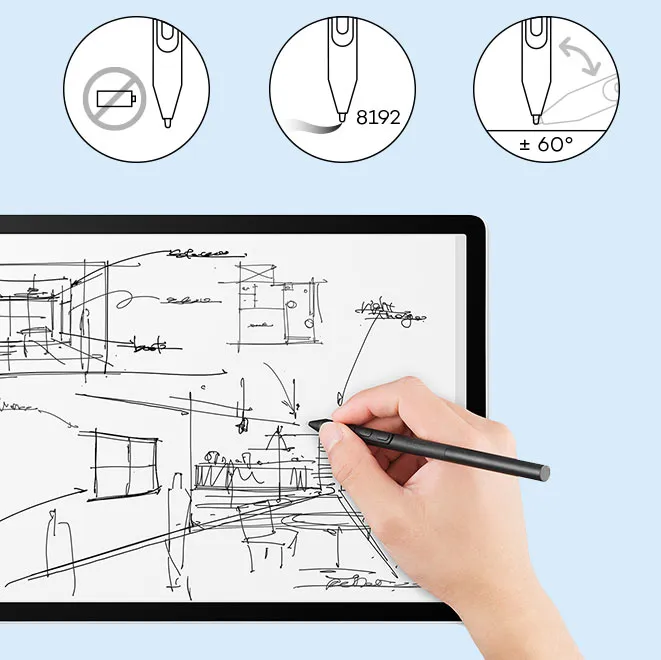
Instantly capture the moment
Start creating the moment inspiration strikes. Just tap and hold the pen on the screen to wake up the tablet and launch the included Wacom Canvas sketching app - it's just like opening a sketchbook. All your sketches are saved in the Wacom Shelf file management system for easy access later.
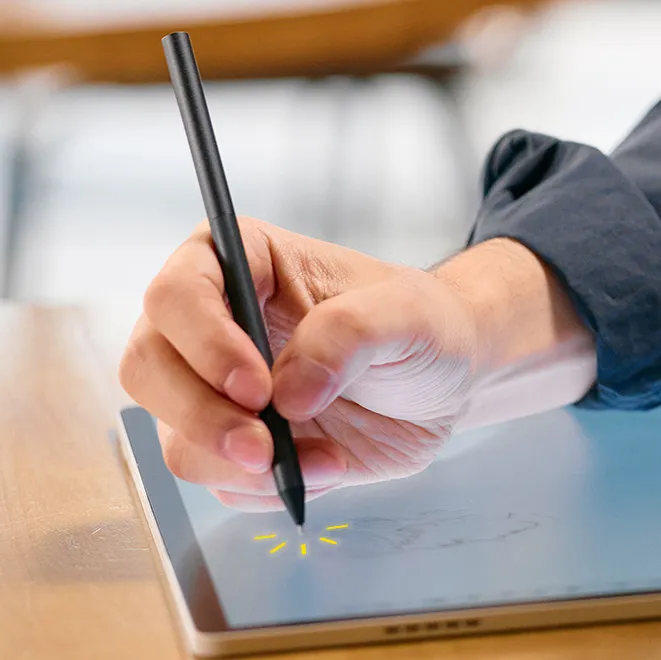
From Concept to Creation Without Interruption
Go from sketch to illustration without slowing down. You can seamlessly jump from Wacom Canvas into Clip Studio Paint to refine and perfect your drawing. Wacom MovinkPad Pro 14 comes with 12 months of Clip Studio Paint Debut and 6 months of Clip Studio Paint EX.

New innovative features with Wacom Lab
Join Wacom Lab's experimental creator community to beta-test cutting-edge features and services. The first feature, Instant Pen Display mode, can connect your MovinkPad Pro 14 to your computer (wired or wirelessly), transforming it into a drawing display. Draw directly on applications running on your Windows or Mac and harness the full power of your computer.

Included Software
Capture ideas the moment they strike.
Wacom Canvas is the perfect digital sketchbook for doodles, sketches, and note-taking. It's as simple as possible, with just the essential tools - pencil, eraser, and ink - to limit distractions so you can stay focused on creativity. Quick Draw means it's ready to go as soon as inspiration strikes. Wacom Shelf saves everything for easy access. And once you're ready to take your work to the next level, Clip Studio Paint is only a single tap away.
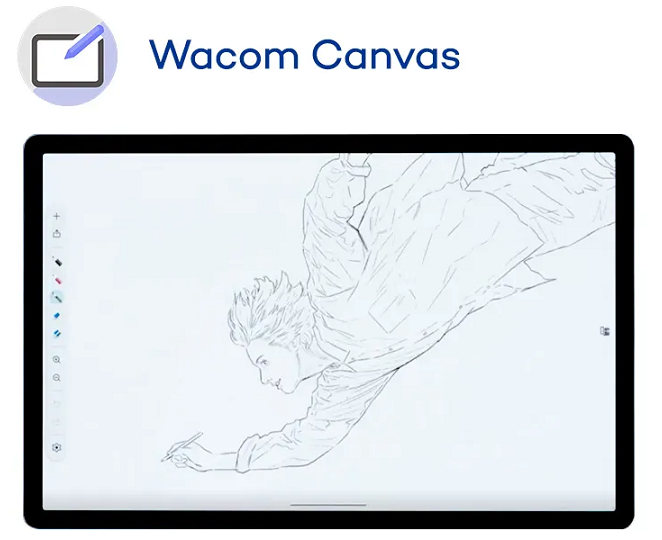
Bring your sketches to completion.
Clip Studio Paint Debut is a drawing and illustration app designed to take your ideas from rough concept to polished artwork. With essential illustration tools and an intuitive interface optimized for tablets, you can add detailed line work, rich colors, and professional finishing touches to transform initial sketches into complete graphic art and illustrations. Simple enough for portable creativity, powerful enough for serious results.
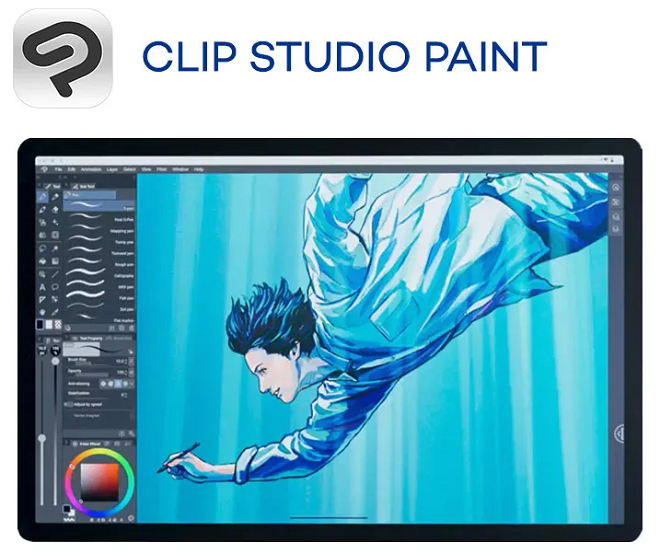
*1-year license of Clip Studio Paint Debut and 6-months of Clip Studio Paint EX with purchase of Wacom MovinkPad Pro 14
View All Your Art in One Place
Scroll through your growing collection of sketches, artwork and reference images - all in one place. Wacom Shelf lets you view every image on your device, no matter the file type. Even if you've forgotten where you saved it, find everything you need at a glance. Supports bmp, clip, heic, jpg, webp, png and tiff formats.

What's included
- Wacom MovinkPad Pro 14 tablet
- USB-C to C charging cable
- Wacom Pro Pen 3 (slim barrel) with nib holder
- Replacement nibs (x 3)
- SD card tool

Specifications
General Information
Product color
Light Gray
Storage temperature and humidity
Temperature: -10 to 60 degree C
Humidity: 30 to 90% RH (non-condensing)
Operating temperature and humidity
Temperature: 5 to 40 degree C
Humidity: 30 to 80% RH (non-condensing)
Display Information
Screen size (approx.)
14"
Screen Resolution
2880 x 1800
Color Depth
10bit x RGB = (30bit)
Screen size
14.0 in / 35.6 cm
Display resolution
2880 x 1800 pixels
Technology
OLED
Glass / surface
Wacom Premium Textured Glass (AR + AF + AG)
Direct Bonding
Yes
Active area (mm)
302 x 189 mm
Active area (inch)
11.9 x 7.4 in
Aspect ratio
16:10
Viewing angle
170 deg. (85/85) H / 170 deg. (85/85) V (typ)
Color gamut coverage ratio
sRGB 100% (CIE1931) (typ)
DCIP3 100% (CIE1931) (typ)
Contrast ratio
100,000:1 (typ)
Brightness
400cd/m2 (typ), Peak : 900cd/m2 (typ)
Computing Specification
Processor
Snapdragon® 8s Gen3
System memory
12GB
Expandable memory
No
Storage
256GB
Additional storage
microSD™ card slot x1
Wireless connectivity
Wireless LAN IEEE802.11a/b/g/n/ac/ax
Bluetooth® 5.4
Operating system
Android™ 15
Pen Specification
Pen name
Wacom Pro Pen 3 with Nib holder
Pen pressure levels
8192 levels
Pen type
Pressure-sensitive, cordless, battery-free
Number of switches
3 side switches
Pen tilt supported
60 degrees
Pen resolution
5080 LPI
Pen technology
Electromagnetic resonance technology
Touch Specification
Multi-Touch
Yes
Touch technology
Projected capacitive technology
Batteries
Are batteries included?
Yes
Battery capacity
10,000mAh (typ)
Battery Type
Lithium-ion battery
Other Features
Front / rear camera
No
Kenington Lock Slot
No
Mic / Speakers
Dual Microphones
Stereo Speaker
Memory card slot
microSD™ card slot x1
Dimensions And Weight
Product dimensions (L x W x H) (mm)
323.3 x 210 x 5.9 mm
Product dimensions (L x W x H) (inch)
12.7 x 8.3 x 0.23 in
Product weight (kg)
699 g
Product weight (lbs)
1.6 lb
What Is Included
Product
Wacom MovinkPad Pro 14
Cables
USB-C to USB-C Cable (1m/Power)
Pen Kit
Wacom Pro Pen 3 with nib holder (Carbon Shaft POM x1, Felt nib x1, POM x1)
Documents
IPI Booklet, Regulation sheet
Others
SD card tool











