HTC Cosmos Controller Pair - 1x Left Hand / 1x Right Hand
HTC Cosmos Controller Pair - 1x Left Hand / 1x Right Hand
- Brand: HTC
- MPN: MVRHTC2036P
- Part #: MVRHTC2036P
- UPC:
- Brand: HTC
- MPN: MVRHTC2036P
- Part #: MVRHTC2036P
- UPC:
Features
Specifications
Reviews
Delivery & Pick-up
Returns & Warranty
Related Promotions
Popular Desktop Virtual Reality





HTC Cosmos Controller Pair - 1x Left Hand / 1x Right Hand
- Brand: HTC
- MPN: MVRHTC2036P
- Part #: MVRHTC2036P

Product URL: https://www.pbtech.co.nz/product/MVRHTC2036P/HTC-Cosmos-Controller-Pair-1-X-Left-hand-1-X-Right
| Branch | New Stock | On Display |
|---|---|---|
| Auckland - Albany | 0 | |
| Auckland - Glenfield | 0 | |
| Auckland - Queen Street | 0 | |
| Auckland - Auckland Uni | 0 | |
| Auckland - Westgate | 0 | |
| Auckland - Penrose | 0 | |
| Auckland - Henderson (Express) | 0 | |
| Auckland - St Lukes | 0 | |
| Auckland - Manukau | 0 | |
| Hamilton | 0 | |
| Tauranga | 0 | |
| New Plymouth | 0 | |
| Palmerston North | 0 | |
| Petone | 0 | |
| Wellington | 0 | |
| Auckland - Head Office | 1 | |
| Auckland - East Tamaki Warehouse | 0 | |
| Christchurch - Hornby | 0 | |
| Christchurch - Christchurch Central | 0 | |
| Dunedin | 0 |
Features
VIVE Cosmos Controller
The VIVE Cosmos Controller offers a unique light tracking design for incredibly accurate tracking. A joystick, grip buttons and easy to reach controls give you immersive gaming at its finest.
Front view
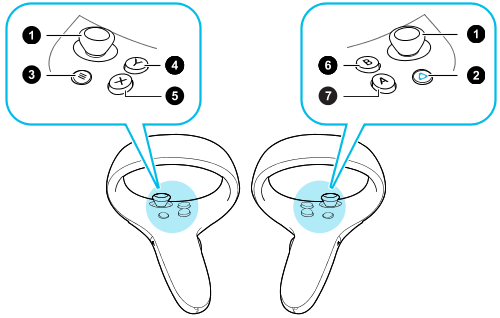
1. Joystick
2. VIVE button
3. MENU button
4. Y button
5. X button
6. B button
7. A button
Note: The MENU button on the left controller appears as a VIVE button when VIVE Cosmos was first released.
Back view
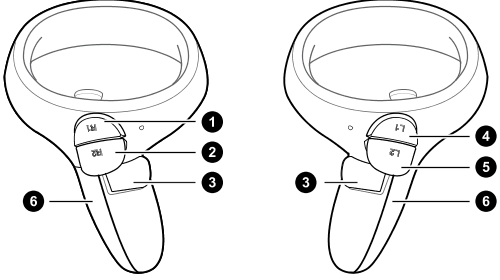
1. Right bumper
2. Right trigger
3. Grip button
4. Left bumper
5. Left trigger
6. Battery cover
Note: When you need to clean the controllers, simply wipe them down using the cleaning cloth provided in the box. Do not use organic solvents or acid-based liquids to clean the controllers.
Specifications
Compatibility
HTC VIVE Cosmos
*Not compatible with the following products:
HTC VIVE
VIVE Pro Series
VIVE Focus Series
VIVE Cosmos Elite
*Not compatible with the following accessory:
VIVE Cosmos External Tracking Faceplate


















