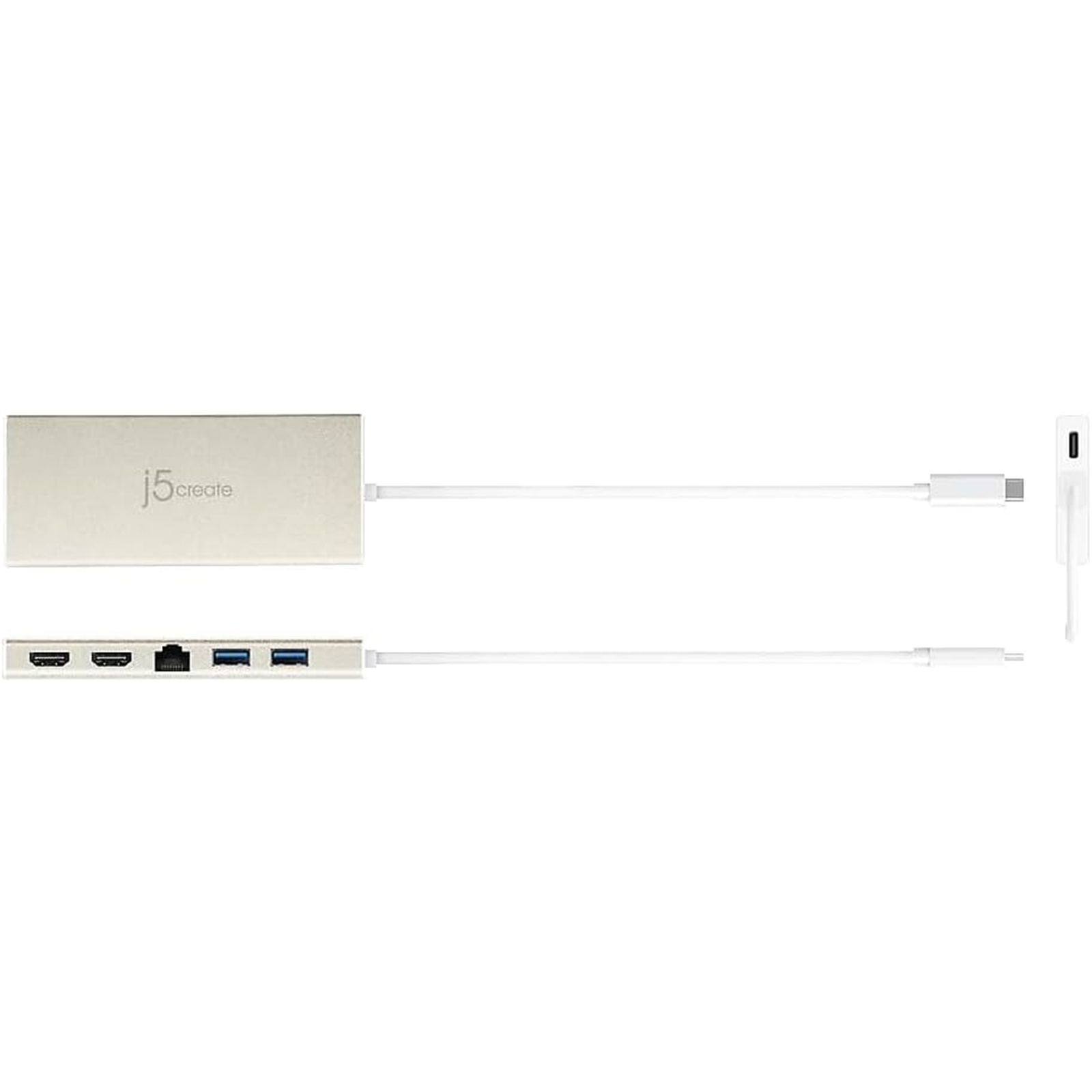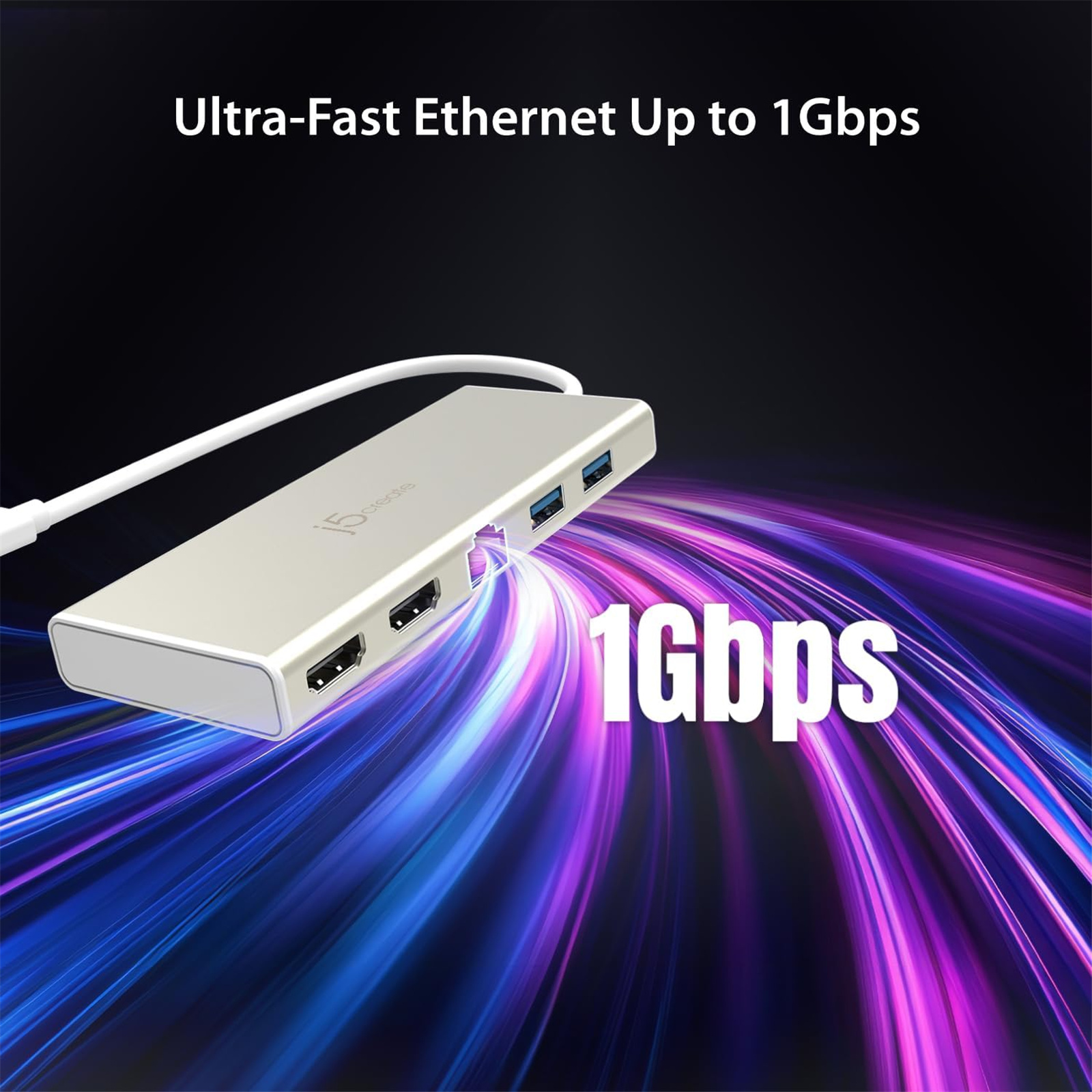J5create USB-C 3.1 Dual HDMI Mini Docking Station with Power Delivery
2x HDMI Output - With Up to 1x 4K / 1x 2K - 2x USB3.0 - 1x Gigabit Ethernet
J5create USB-C 3.1 Dual HDMI Mini Docking Station with Power Delivery
2x HDMI Output - With Up to 1x 4K / 1x 2K - 2x USB3.0 - 1x Gigabit Ethernet
- Brand: J5create
- MPN: JCD381
- Part #: NBAJ5C1381
- UPC: 847626002335
Select your store to check availability
- Brand: J5create
- MPN: JCD381
- Part #: NBAJ5C1381
- UPC: 847626002335
What PB Tech customers are saying about this product...
See More ReviewsCustomer Review Summary
"Customers find the docking station to be a valuable tool for connecting multiple screens or devices to their laptops. They praise its compact design, USB-C power delivery, easy ins ...view more"
"After not knowing what I needed.....this was suggested to me. Not the cheapest and defo not the most expensive. Good value for money and top notch service."
"Works great"
COMBO DEALS: Buy Together and SAVE!







Loctek Eco Mount 10"-30" Dual Monitor Stand - Steel Tube - Black - VESA 75 & 100mm - Max Load 10KG -...
$68.69 +GST
$78.99


Cruxtec HDMI 2.0 Cable - 2m 18Gbps - 4K/60Hz
$9.93 +GST
$11.42


Logitech MK235 Wireless Desktop Keyboard & Mouse Combo
$42.60 +GST
$48.99


PB PD Power Charger - Universal 65W PD 20V 3.25A 15V 3A 9V 2A 5V 3A USB-C Connector, for HP/MacBook...
$38.26 +GST
$44.00
Features
Specifications
Reviews
Delivery & Pick-up
Returns & Warranty
Related Promotions
Popular USB-C Docking Stations





J5create USB-C 3.1 Dual HDMI Mini Docking Station with Power Delivery 2x HDMI Output - With Up to 1x 4K / 1x 2K - 2x USB3.0 - 1x Gigabit Ethernet
- Brand: J5create
- MPN: JCD381
- Part #: NBAJ5C1381
- UPC:847626002335
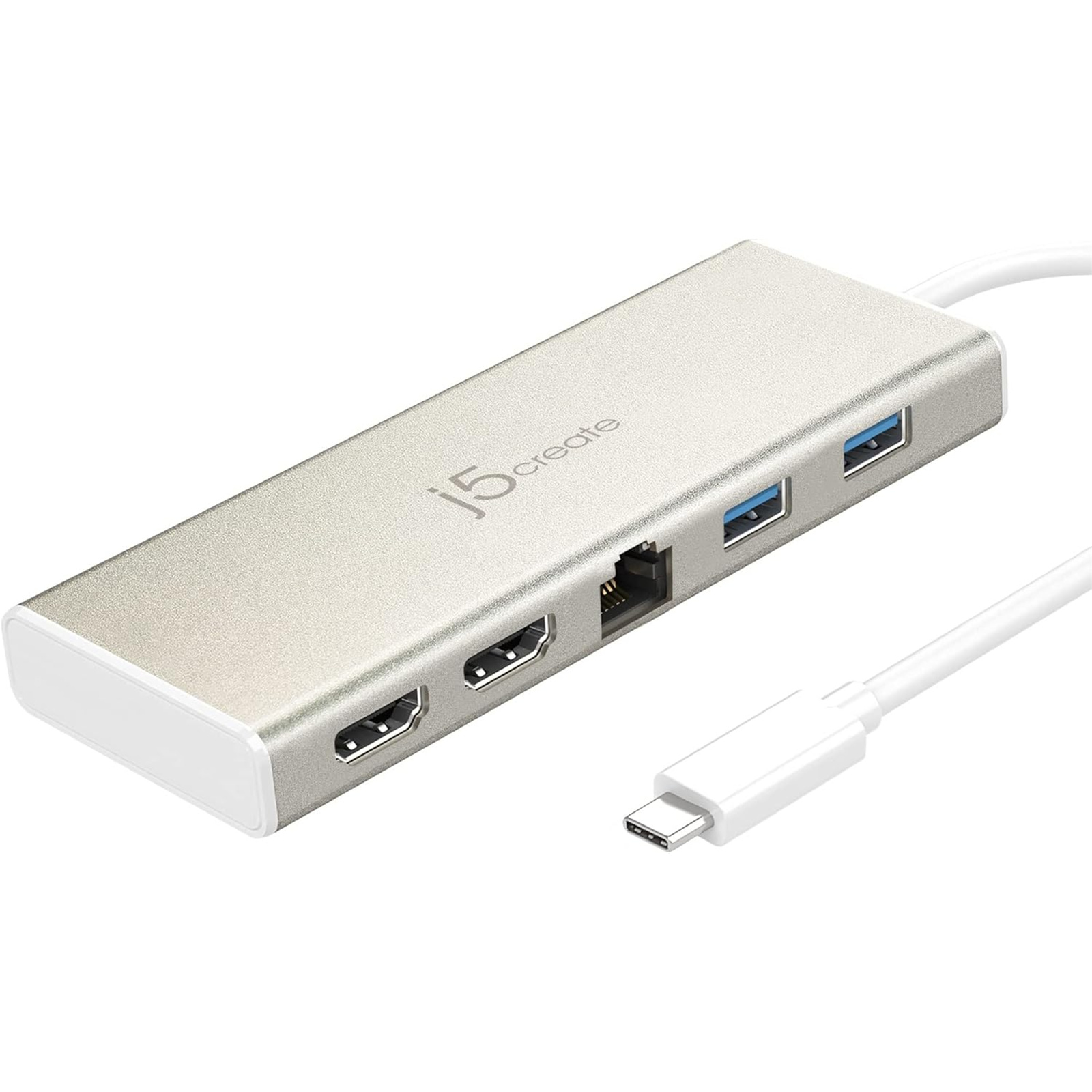
Product URL: https://www.pbtech.co.nz/product/NBAJ5C1381/J5create-USB-C-31-Dual-HDMI-Power-Delivery-Mini-Do
| Branch | New Stock | On Display |
|---|---|---|
| Auckland - Albany | 5+ | |
| Auckland - Glenfield | 2 | |
| Auckland - Queen Street | 5+ | |
| Auckland - Auckland Uni | 0 | |
| Auckland - Westgate | 5+ | |
| Auckland - Penrose | 3 | |
| Auckland - Henderson (Express) | 3 | |
| Auckland - St Lukes | 5+ | |
| Auckland - Manukau | 5+ | |
| Hamilton | 5+ | |
| Tauranga | 1 | |
| New Plymouth | 5+ | |
| Palmerston North | 3 | |
| Petone | 4 | |
| Wellington | 5+ | |
| Auckland - Head Office | 5+ | |
| Auckland - East Tamaki Warehouse | 0 | |
| Christchurch - Hornby | 2 | |
| Christchurch - Christchurch Central | 5+ | |
| Dunedin | 1 |
Features
ABOUT THIS PRODUCT
The USB Type-C Dual HDMI Mini Dock provides extra connectivity from your computer with 5 Gbps faster transfer speed. This portable docking station allows you to add additional USB computer peripherals, two HDMI monitors (one 4K and one 2K), or a Gigabit LAN through your USB port. When connected with a power source, the USB Type-C input charging port allows you to continue charging your notebook or smartphone.
USB Type-C is the new standard for connecting PCs and laptops and will eventually replace all current USB cables and connectors. This new USB standard can be found on laptops, phones, tablets, etc. The USB Type-C has a slim and reversible design, so there is no wrong way to plug it in. USB Type-C offers greater power delivery and faster data transfer rates of up to 5 Gbps.


Dual Display HDMI 4K + 2K
Allows you to add two additional monitors/displays to increase your efficiency at work through your USB-C port. Extend your visual workplace with excellent dual-video HDMI.

Power Delivery
Charge your laptop/cell phone, connect multiple peripherals and transfer data at the same time.

Extra Connectivity for Your Computer
USB 3.0, Ethernet, Power Delivery and 2 HDMI video ports over a single USB-C connection. Connect to a computer or tablet with a USB type-C port.

5 Gbps Transfer Speed
2-Port USB 3.0 supports transfer speeds up to 5 Gbps.

Maximum Type-C Compatibility
Supports all Type-C devices: Apple, Dell, HP, Lenovo, Microsoft, etc.

Small, Compact, and Lightweight
Perfect for on-the-go.

Cutting-Edge Design
The advanced heat-eliminating design makes the JCD381 the perfect solution for expanding virtually any laptop into a full-sized workstation without the worry of overheating.

Specifications
Host Interface
USB 3.1 Gen 1 Type-C Male
Video Interface
HDMI Type-A Female connector x 2
Ethernet Port
Gigabit Ethernet RJ-45 Female connector
USB Type-A Port
USB 3.0 Female connector x 2
USB Type-C Port
USB Type-C Power In x 1 port (Supports upstream charging and Power Delivery 2.0)
Power
Power Mode
Bus-powered or self-powered
Functions
Display
Max Resolution 4K @ 30 Hz / 1080p @ 60 Hz
Ethernet
Transfer Rate:
1000 Mbps (Half Duplex) / 1000 Mbps (Full Duplex)
IEEE:
IEEE 802.3az, IEEE 802.3, 802.3u, and 802.3ab, IEEE 802.3x
Modes:
Supports Wake on LAN function, suspend mode and remote wakeup via link-change, magic packet, or Microsoft wakeup frame
Supports IEEE 802.1Q VLAN tagging and 2 VLAN ID filtering
Supports Jumbo Frame
Supports Checksum Offload (IPv4, IPv6, TCP, UDP) and TCP Large Send Offload
Physical Specifications
Dimensions
Main body:
5.1 (W) x 2.1 (H) x 0.6 (D) in.
130 (W) x 54 (H) x 15 (D) mm
Cable length: 7.8 in.
Cable length: 20 cm
Weight
Approximately:
0.25 lbs/ 113.5 g