TP-Link RE500X (AX1500) Dual-Band Wi-Fi 6 Range Extender 1GbE x1
TP-Link RE500X (AX1500) Dual-Band Wi-Fi 6 Range Extender 1GbE x1
- Brand: TP-Link
- MPN: RE500X
- Part #: NRETPL6500
- UPC:
Select your store to check availability
- Brand: TP-Link
- MPN: RE500X
- Part #: NRETPL6500
- UPC:
What PB Tech customers are saying about this product...
See More ReviewsCustomer Review Summary
"The TP-Link OneMesh RE500X Wi-Fi extender is highly praised for its easy setup, Wi-Fi 6 capabilities, and impressive performance, especially for gaming, streaming, and Starlink com ...view more"
"i am very happy with my purchase, it was easy to set up and boasts my signal a great amount even with a large distance between it and the main router.
it doesn't need to be plugge ...view more"
"I've owned a few range expanders and none of them worked - leaving me sceptical of the whole thing. Regardless, I found myself in a situation where I needed Wifi expansion and this ...view more"
COMBO DEALS: Buy Together and SAVE!







TP-Link Tapo L930-5 Smart Light Strip -5M, RGB Multicolour, Dimmable
$73.04 +GST
$84.00


TP-Link Tapo L530E Smart Wi-Fi RGB LED Light Bulb E27 - 2 Pack
$26.41 +GST
$30.37


TP-Link TL-SG1005D 5-Port Gigabit Desktop Switch
$24.31 +GST
$27.96


Cruxtec Cat6 Ethernet Cable - 2m - Black
$4.76 +GST
$5.47
Features
Specifications
Reviews
Accessories
Delivery & Pick-up
Returns & Warranty
Popular WiFi 6 Range Extenders




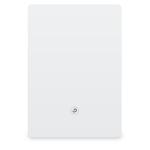
TP-Link RE500X (AX1500) Dual-Band Wi-Fi 6 Range Extender 1GbE x1
- Brand: TP-Link
- MPN: RE500X
- Part #: NRETPL6500

Product URL: https://www.pbtech.co.nz/product/NRETPL6500
| Branch | New Stock | On Display |
|---|---|---|
| Auckland - Albany | 5 | |
| Auckland - Glenfield | 8 | |
| Auckland - Queen Street | 1 | |
| Auckland - Auckland Uni | 3 | |
| Auckland - Westgate | 8 | |
| Auckland - Penrose | 17 | |
| Auckland - Henderson (Express) | 2 | |
| Auckland - St Lukes | 3 | |
| Auckland - Manukau | 0 | |
| Hamilton | 4 | |
| Tauranga | 7 | |
| New Plymouth | 6 | |
| Palmerston North | 4 | |
| Petone | 7 | |
| Wellington | 1 | |
| Auckland - Head Office | 5 | |
| Auckland - East Tamaki Warehouse | 0 | |
| Christchurch - Hornby | 10 | |
| Christchurch - Christchurch Central | 8 | |
| Dunedin | 1 |
Features
AX1500 Wi-Fi 6 Range Extender - Extend AX1500 Wi-Fi to Your Whole Home
Works with any Wi-Fi router to eliminate Wi-Fi dead zones, and blanket your home with stable, super-fast, seamless Wi-Fi via OneMesh™.

Faster Wi-Fi 6 Speed
Turbocharge your devices with wireless speeds of up to 1.5 Gbps.
Larger Capacity
Wi-Fi 6 builds a more efficient network that increases the average throughput by 4 times and servers more devices.
Ultra-Low Latency
Take advantage of ultra-low latency to enjoy smoother online experience.
Save Clients' Battery Power
Target Wake Time schedules the connection time of battery-powered devices to reduce their power consumption.*
Adaptive Path Selection
Keep your network running at top-speed by automatically choosing the fastest connection path to the router.
Access Point Mode
Create a new Wi-Fi access point to enhance your wired network with
Easy Setup Within Minutes
Easy setup and management via WPS button/Tether app/Web UI.
OneMesh™
RE500X is more than a traditional range extender. It creates a Mesh network by connecting to a OneMeshTM router for seamless whole-home coverage.
Wi-Fi Dead-Zone Killer
Eliminate weak signal areas with Wi-Fi coverage for the whole house
Smart Roaming
Enjoy uninterrupted streaming, surfing, and more-even when moving around your home.
One Wi-Fi Name
Stay connected to the same network name in every room.
Easy Setup and Unified Management
Push the WPS button to set up a Mesh network you can manage from the Tether app or web UI.
Check more info about OneMesh technology and full list of OneMesh extenders/routers at: https://www.tp-link.com/onemesh
AX1500 Wi-Fi Range Extender
Secure One-touch Connection (WPS)
Instantly connect the extender to a router without inference configuration.
Smart Signal Indicator
See signal to find the best spot to extend Wi-Fi.
Gigabit Ethernet Port
Plug in to give wired device network access, particularly ideal for high bandwidth consuming devices.
Ease of Use
- Intuitive Web UI - Ensures quick a simple installation without hassle
- Fast Encryption - One-touch wireless security encryption with the WPS button
- Hassle-free Management with Tether App - Network management is easy with the TP-Link Tether App, available on any Android or iOS device
- Online Upgrade - Keep you informed of the latest firmware and allows online updating on the web UI

Speed
- Ultimate Wireless Speed - Combined wireless speeds of up to 300 Mbps (over 2.4 GHz) and 1201 Mbps (over 5 GHz)
- Support Wi-Fi 6 - Turbocharge your devices with wireless speeds of up to 1.5 Gbps
- Adaptive Path Selection - Keep your network running at top-speed by automatically choosing the fastest connection path to the router

Reliability
- Simultaneous Dual Band - Separate Wi-Fi bands enable more devices to connect to your network without a drop in performance
- Reliable Connection - Internal antennas for optimal Wi-Fi coverage and reliable wireless connections
- Ultra-Low Latency - Take advantage of ultra-low latency to enjoy smoother online experience

Specifications
Hardware
Button
WPS Button, Reset Button
Port
1 Gigabit Ethernet Port
Power Consumption
10.8W
Dimensions (W × D × H)
3.1×1.4×5.9 in. (78×36×149 mm)
Wireless
Wireless Standards
IEEE 802.11a/n/ac/ax 5 GHz,
IEEE 802.11b/g/n 2.4 GHz
Frequency
2.4 GHz and 5 GHz
Signal Rate
300 Mbps at 2.4 GHz, 1201 Mbps at 5 GHz
Transmit Power
2.4 GHz =16dBm, 5 GHz =23dBm
Reception Sensitivity
5 GHz:
11ax HE80 MCS0: -87dBm, 11ax HE80 MCS11: -56dBm
11a 6Mbps: -93dBm, 11a 54Mbps: -75dBm
11ac HT20 MCS0: -92dBm, 11ac HT20 MCS8: -70dBm
11ac HT40 MCS0: -90dBm, 11ac HT40 MCS9: -66dBm
11ac HT80 MCS0: -87dBm, 11ac HT80 MCS9: -62dBm
2.4 GHz:
11g 54Mbps: -77dBm, 11n HT20 MCS7: -75dBm
11n HT40 MCS7: -72dBm
Wireless Function
Enable/Disable Wireless Radio, Wireless Statistics
Wireless Security
64/128-bit WEP, WPA-PSK/WPA2-PSK encryptions
Others
Certification
RCM, RoHS
System Requirements
Microsoft Windows 98SE, NT, 2000, XP, Vista™ or
Windows 7, 8, 8.1, 10, MAC OS, NetWare, UNIX or Linux
Internet Explorer 11, Firefox 12.0, Chrome 20.0, Safari 4.0, or other Java-enabled browser
Package Contents
Wi-Fi Range Extender RE500X
Quick Installation Guide










