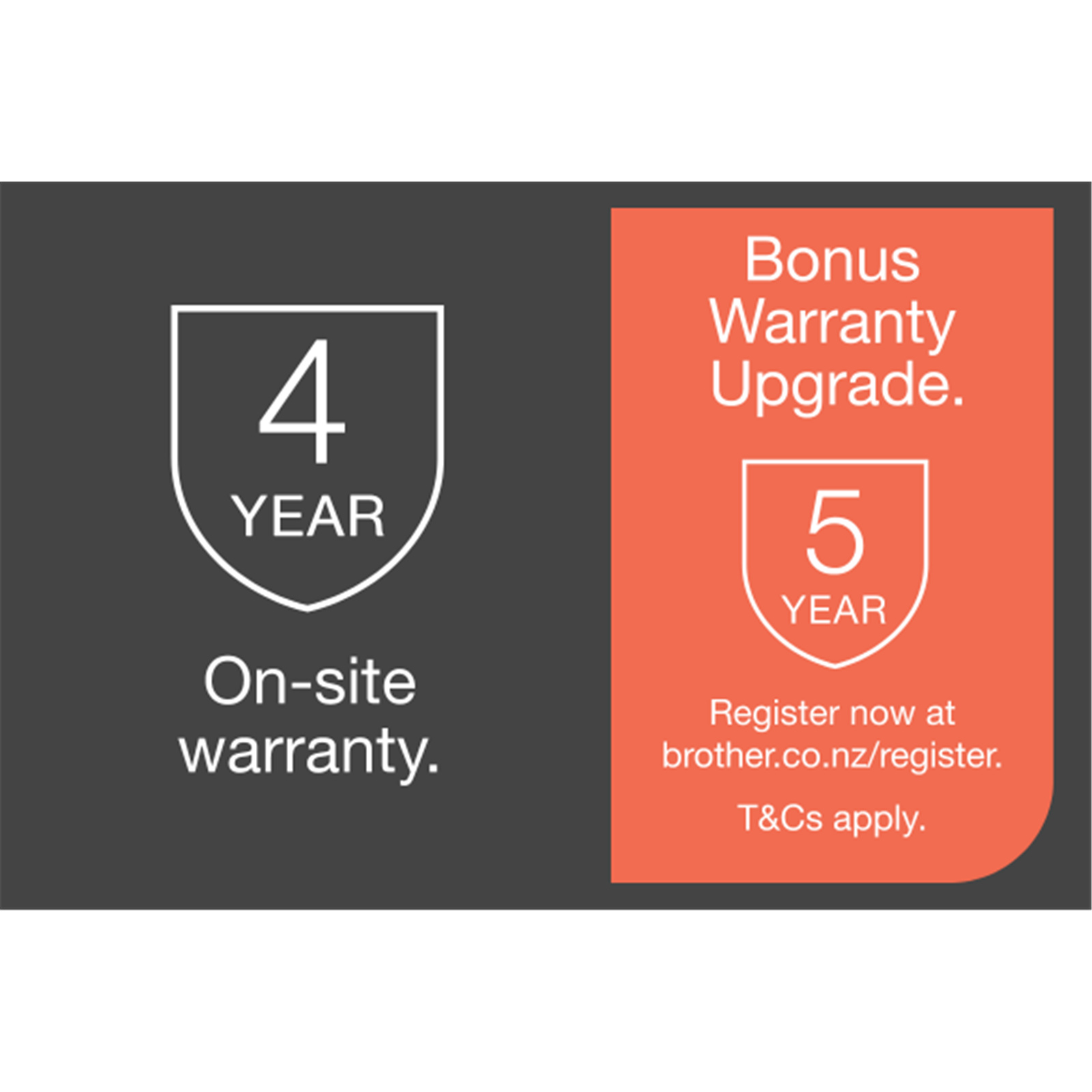Brother MFC-J4540DW Inkjet Wireless Multifunction Printer
Print / Copy / Scan - for Home Office
Brother MFC-J4540DW Inkjet Wireless Multifunction Printer
Print / Copy / Scan - for Home Office
- Brand: Brother
- MPN: MFCJ4540DW
- Part #: PTRBRT5290164
- UPC:
Cheaper options available
Select your store to check availability
Looking for a bargain? Shop Ex-demo stock for this item
What PB Tech customers are saying about this product...
See More Reviews"Chose printer on basis of features, price and excellent online reviews from this and other websites. Very easy to unpack and setup. Excellent printing quality, quick to print. V ...view more"
"More than happy with the purchase. It will pay for itself quickly as serious savings in ink costs as it uses the 'high volume inks. Because of my age/lack of 'IT' savvy I have to g ...view more"
"Pros :
Great printer, very easy to use and nice and clear. ...view more"
COMBO DEALS: Frequently Bought Together







Brother LC436Y Ink Cartridge - Yellow 1500 Pages - for Brother MFCJ4440DW / MFCJ4540DW /...
$37.81 +GST
$43.48


Brother LC436BK Ink Cartridge - Black Yield - 3000 Pages - for Brother MFCJ4440DW / MFCJ4540DW /...
$38.29 +GST
$44.03


Brother LC436C Ink Cartridge - Cyan 1500 Pages - for Brother MFCJ4440DW / MFCJ4540DW / MFCJ4540DWXL ...
$38.26 +GST
$44.00


Brother LC436M Ink Cartridge - Magenta 1500 Pages - for Brother MFCJ4440DW / MFCJ4540DW /...
$37.90 +GST
$43.58
Features
Specifications
Reviews
Accessories
Delivery & Pick-up
Returns & Warranty
Popular Inkjet Printers





Brother MFC-J4540DW Inkjet Wireless Multifunction Printer Print / Copy / Scan - for Home Office
- Brand: Brother
- MPN: MFCJ4540DW
- Part #: PTRBRT5290164

Product URL: https://www.pbtech.co.nz/product/PTRBRT5290164/Brother-MFC-J4540DW-Inkjet-Wireless-Multifunction?is-review=1
| Branch | New Stock | On Display |
|---|---|---|
| Auckland - Albany | 0 | |
| Auckland - Glenfield | 1 | |
| Auckland - Queen Street | 1 | |
| Auckland - Auckland Uni | 0 | |
| Auckland - Westgate | 0 | |
| Auckland - Penrose | ||
| Auckland - Henderson (Express) | 1 | |
| Auckland - St Lukes | 0 | |
| Auckland - Manukau | 0 | |
| Hamilton | 0 | |
| Tauranga | 0 | |
| New Plymouth | 0 | |
| Palmerston North | 0 | |
| Petone | 3 | |
| Wellington | 1 | |
| Auckland - Head Office | 0 | |
| Auckland - East Tamaki Warehouse | 6 | |
| Christchurch - Hornby | 0 | |
| Christchurch - Christchurch Central | 2 | |
| Dunedin | 0 |
Features
MFC-J4540DW All-in-one Wireless Colour Inkjet Printer
The stylish MFC-J4540DW is a business-quality multifunction device offering print, copy, scan, and fax functionality.
Print from your workstation, anywhere in the house, or from your mobile device via wireless connectivity or NFC. With the high yield Inkvestment Tank inbox ink to reduce your print costs, and one year of ink in the box*, the MFC-J4540DW is the perfect home office business partner.
- Wireless connectivity
- Mobile compatible - download the Brother Mobile Connect App
- Print via near-field-communication (NFC)
- 20-sheet automatic document feeder (ADF)
- Two trays - holding a total of 400 sheets
- Inkvestment Tank technology - with 1 year of ink in the box*
Inkvestment Tank Technology
We've re-engineered our ink cartridges to hold more ink and created an internal ink storage tank that delivers more pages of uninterrupted printing without sacrificing the compact, desktop size. This internal ink tank means you can keep printing high-quality output for longer - without the need for messy and unreliable refill bottles. Also, thanks to the page gauge feature you can check remaining ink levels on your LCD display to help avoid interrupted printing.

Your home office business partner
There are many ways this robust, yet stylish machine will make your home-working life easier. With inbox ink allowing you to print up to 3000 pages**, you won't need to replenish ink as often. Additionally, with several connectivity options, you don't need to be at your desk to send a print job, or even to check ink levels. With the 20-sheet automatic document feeder, you can leave your multi-page document to scan while you focus on other tasks. With fast print speeds and an easy-to-navigate colour LCD touchscreen, you're sure to work faster and better.

Work connected, always
You don't need to be sat at your desk, or even near the printer to use the MFC-J4540DW. With the range of connectivity options available, you can print anywhere in your house or office - and even from your mobile phone through the Wi-Fi, or NFC. By downloading the Brother Mobile Connect app, you can access an array of features from sending print jobs to checking your ink levels.

More paper capacity, more control
The MFC-J4540DW comes with an extra paper tray - this means that as well as replenishing ink less, the need to replace paper in the device is also reduced. With this, comes more control over how you use your time to be as productive as possible. Additionally, with the MFC-J4540DW's simple-to-use 6.8cm LCD touchscreen, navigating tasks has never been easier.

Brother awarded top brand in printer category by Consumer NZ for the 3rd year running
This achievement recognises Brother's unrivalled offering, with the Top Brand achievement awarded to brands that stand out as the best in market and that perform strongly across an entire product category. Consumer NZ's Top Brand programme was established to recognise excellence and to provide consumers with 'at a glance' information about outstanding products and services.

Inkvestment Tank technology - number of years of ink in the box*
*Based on average monthly print volumes of approximately 300 pages at 60% black pages / 40% colour pages in accordance with ISO/IEC 24711 using 4 cartridges provided in-box.
**Approximate yield in accordance with ISO/IEC 24711
Note on Toner Yields:
Toner cartridge yields are provided as approximate values based on ISO/IEC standard testing methods.
Actual yield may vary depending on usage, print content, and other environmental factors.
In-box toner is typically a starter cartridge and may yield fewer pages than replacement cartridges.
Redeem your Brother Cashback (If applicable)
To redeem any Brother cashback that may be applicable to your printer purchase (cash back offers and valid dates are shown in the product title) click here
Specifications
General
Printer type
Colour
Function
Print, Copy, Scan, Copy and Scan, Fax
Display
Colour touchscreen
Display size
6.8cm / 2.7"
Max paper size
A4
Memory
128MB
Technology
Inkjet
Connectivity
Connectivity
Wired Network, Wireless, USB
NFC
Yes
USB interface
Hi-Speed USB 2.0
Mobile connectivity
Supported
Brother Mobile Connect, Mopria, AirPrint
Copying
2-sided copy
Yes
Resolution
Print: Max. 1200 x 2400dpi (mono & colour), Scan: Max. 1200 x 1200dpi (mono) and Max. 1200 x 600dpi (colour)
Speed
13.0ipm mono / 10.5ipm colour
2-sided copy speed A4
5.0 copies per minute
Colour A4 copy speed
10.5 copies per minute
Mono A4 copy speed
13.0 copies per minute
Dimensions & weights
Without carton
W435 x D355 x H250mm
Weight
10.4 kg
Energy Consumption
Ready mode
3.5 watts
Sleep mode
1.2 watts
Off
0.2 watts
Sound power
6.76 dB
Environment
Operating humidity
20-80%
Operating temperature
Print: 10-35 degrees Celsius (optimal 20-33)
Sound power
Mono:6.76B(A) Colour:6.70B(A)
Faxing
Fax modem
14,400 kbps
PC Fax
Yes
Media specifications
Types and sizes
A4, LTR, EXE, A5, A6, Photo(102x152mm/4x6"), Indexcard(127x203mm/5x8"), Photo-2L(127x178mm/5x7"), C5 Envelope, Com-10, DL Envelope, Monarch, Photo-L (89x127mm/3.5x5"), Folio, Mexico Legal, India Legal
Weights
64-220g/m2
Network
Wi-Fi Direct™
Yes
Wired network
Ethernet 10/100BASE-TX Auto Negotiation
Wired network security
SMTP-AUTH, SSL/TLS (IPPS, HTTPS, SMTP), SNMP v3, 802.1x (EAP-MD5, EAP-FAST, PEAP, EAP-TLS, EAP-TTLS), Kerberos, Ipsec
Wireless network
IEEE 802.11b/g/n (Infrastructure) IEEE 802.11g/n (Wi-Fi Direct)
Wireless network security
SMTP-AUTH, SSL/TLS (IPPS, HTTPS, SMTP), SNMP v3, 802.1x (EAP-FAST, PEAP, EAP-TLS, EAP-TTLS), Kerberos, Ipsec
Paper handling
Paper input
Standard tray: 150 sheets (80 g/m2), Lower tray: 250 sheets (80 g/m2), ADF: 20 sheets (80g/m2)
Paper output
100 (80 g/m2)
Standard tray capacity
150 sheets
Printing
A4 2-sided print speed
Up to 11 ipm (based on ISO/IEC 24734)
A4 draft print speed
Up to 35 ppm mono and 29 ppm colour *time calculated including paper feeding
A4 standard print speed
Up to 20 ppm mono and 19 ppm colour (based on ISO/IEC 24734)
Resolution
Up to 1200x4800 dpi
Recommended monthly volume
251-1000 pages / up to 2 reams
Scanning
2-Sided scan
No
Resolution
Flatbed: 1200x2400 dpi, Automatic Document Feeder: 1200x600 dpi
Scan to
Image, OCR, Email, File, Media, FTP, Network (Windows only), SFTP
Speed
17.0ipm mono, 7.0ipm colour
Security features
Active directory authentication (user authentication)
Yes
LDAP authentication (user authentication)
Yes
Secure function lock
Yes
Supplies and accessories
High-yield ink cartridges
LC436 Black 3000, LC436 Colour: 1500
Super high-yield ink cartridges
LC436XL Black: 6000, LC436XL Colour: 5000