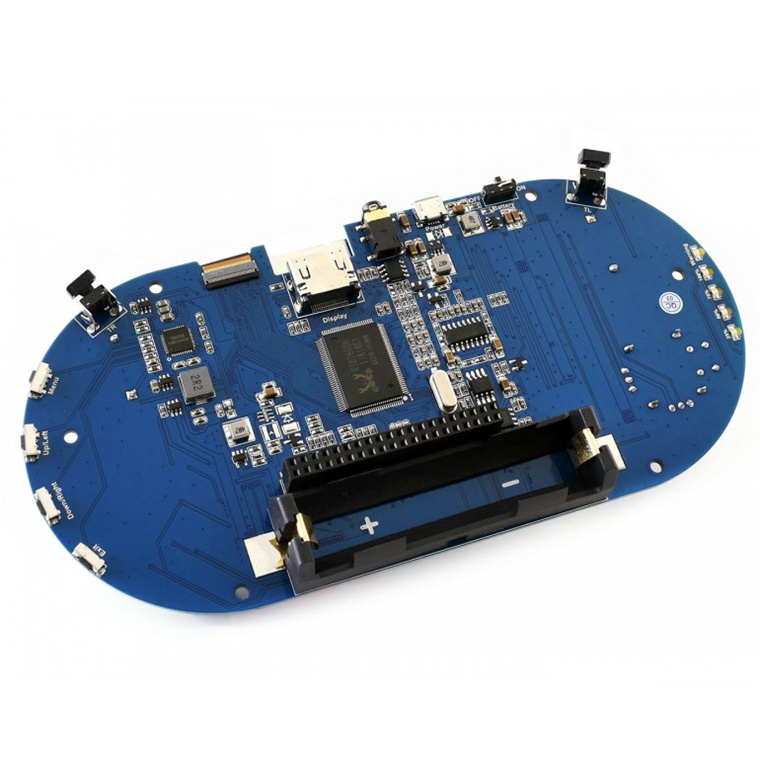Raspberry Pi Gaming HAT Compatible with Raspberry Pi 3/3B+/4B
Out of stock
Raspberry Pi Gaming HAT Compatible with Raspberry Pi 3/3B+/4B
- Brand: Raspberry Pi
- MPN: 15056
- Part #: SEVRBP0260
- UPC:
- Brand: Raspberry Pi
- MPN: 15056
- Part #: SEVRBP0260
- UPC:
Features
Specifications
Reviews
Delivery & Pick-up
Returns & Warranty
Related Promotions
Popular Other Single Board Accessories





Raspberry Pi Gaming HAT Compatible with Raspberry Pi 3/3B+/4B
- Brand: Raspberry Pi
- MPN: 15056
- Part #: SEVRBP0260

Product URL: https://www.pbtech.co.nz/product/SEVRBP0260/Raspberry-Pi-Gaming-HAT-Compatible-with-Raspberry
| Branch | New Stock | On Display |
|---|---|---|
| Auckland - Albany | 0 | |
| Auckland - Glenfield | 0 | |
| Auckland - Queen Street | 0 | |
| Auckland - Auckland Uni | 0 | |
| Auckland - Westgate | 0 | |
| Auckland - Penrose | 0 | |
| Auckland - Henderson (Express) | 0 | |
| Auckland - St Lukes | 0 | |
| Auckland - Manukau | 0 | |
| Hamilton | 0 | |
| Tauranga | 0 | |
| New Plymouth | 0 | |
| Palmerston North | 0 | |
| Petone | 0 | |
| Wellington | 0 | |
| Auckland - Head Office | 0 | |
| Auckland - East Tamaki Warehouse | 0 | |
| Christchurch - Hornby | 0 | |
| Christchurch - Christchurch Central | 0 | |
| Dunedin | 0 |
Features
NOTE: Raspberry Pi boards and Card are NOT included.
NOTE: Please focus on the direction of battery, if you connect the battery in reverse, the charging circuit will be damaged, so please pay attention to it when you mounting the battery.


NOTE: You can setup a portable gaming device by yourself if you have a Raspberry Pi 3B+ or 4B board in hand. I'd like suggest to download testing img files for FREE. It includes system and game for testing. You only need to write img to card. You can find download link at the bottom of this page.
We provide gaming kit which includes all parts and a pre-loaded system and game card for testing use. please check link below for detail.
For Raspberry Pi 3B+, press HERE
For Raspberry Pi 4B, press HERE
This Game HAT will turn your Raspberry Pi into a classic game console in a second, recalls you all the gaming pleasures in the memory.
Resources (IF YOU WANT TO SETUP AND CONFIG EVERYTHING BY YOURSELF, PLEASE READ DOCUMENTS BELOW BEFORE ASSEMBLY AND PLAYING):
Game HAT Features:
- 3.5inch IPS screen, 480×320 resolution
- 60 frame experience, smoothly display, no more frame loss
- Compatible with Raspberry Pi A+/B+/2B/3B/3B+ (Raspberry Pi Zero/Zero W/Zero WH requires another HDMI cable)
- Integrates battery charge circuitry, powered from a 18650 lithium battery (NOT included), plays anywhere anytime
- Battery capacity indicator
- Onboard speaker and earphone jack, listen to the familiar BGM from the old days

Packing List:


Download link for testing img files:
For Raspberry Pi 4B. (You have to get one microsoft mail account FIRST)
How to go ahead after you get img files:
- Unzip the ZIP and write the image file to TF card by Win32 Disk Imager.
- Inset the ready TF card to your Raspberry Pi, toggle Battery switch to ON.
If the battery is low, Raspberry Pi cannot startup. In this case, you can connect a 5V/2A power supply to the Power interface of Game HAT for charging. The charge indicator will flicker when charging. You can play during charging but note that Raspberry Pi will reboot automatically if you disconnect the power supply.
If the battery is full Raspberry Pi will start up normally.
- After entering OS, you can choose emulators by joystick. For example, choose the Nintendo emulator and press "A" to confirm.
- You can see there are some games. Choose one and press "A" to enter. After the cutscene, you can press the "A" or "Start" key to start the game.
- If you want to exit from the current game, you can press buttons "Start" and "Select" at the same times
- You can press the 4 buttons on the right side of Game HAT to adjust volume and brightness of LCD, Press Menu to open the OSD menu, and press Up/Left or Down/Right to choose options, then press Menu to confirm option and adjust it. Finally, press Exit to exit the OSD menu.

Setup guide for Raspberry Pi 3/3B+:
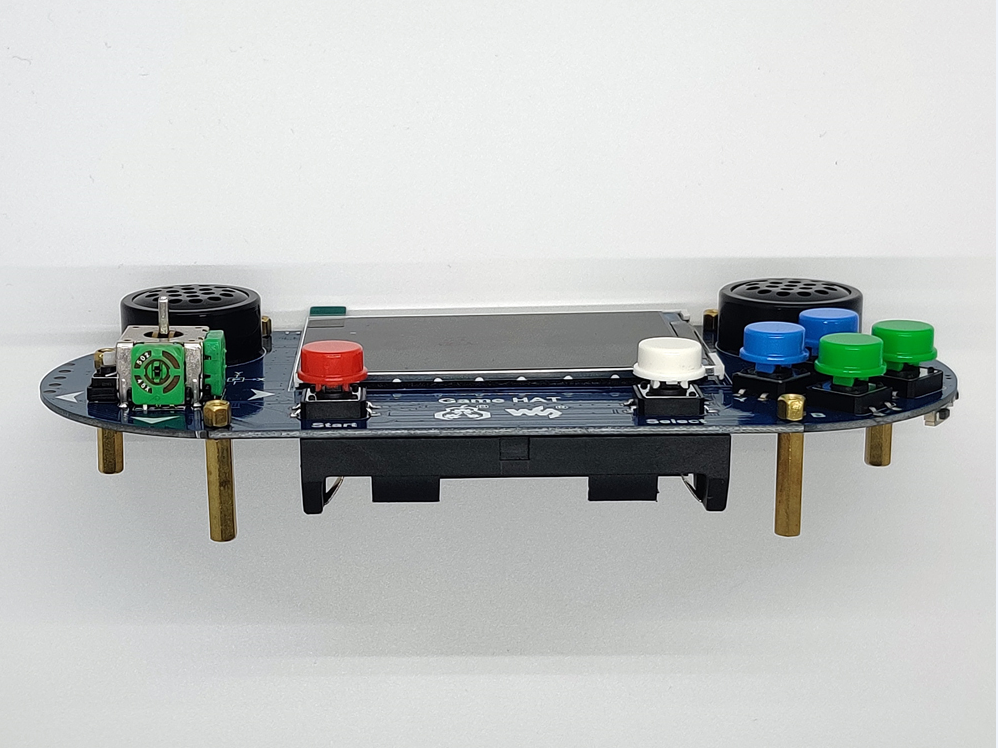

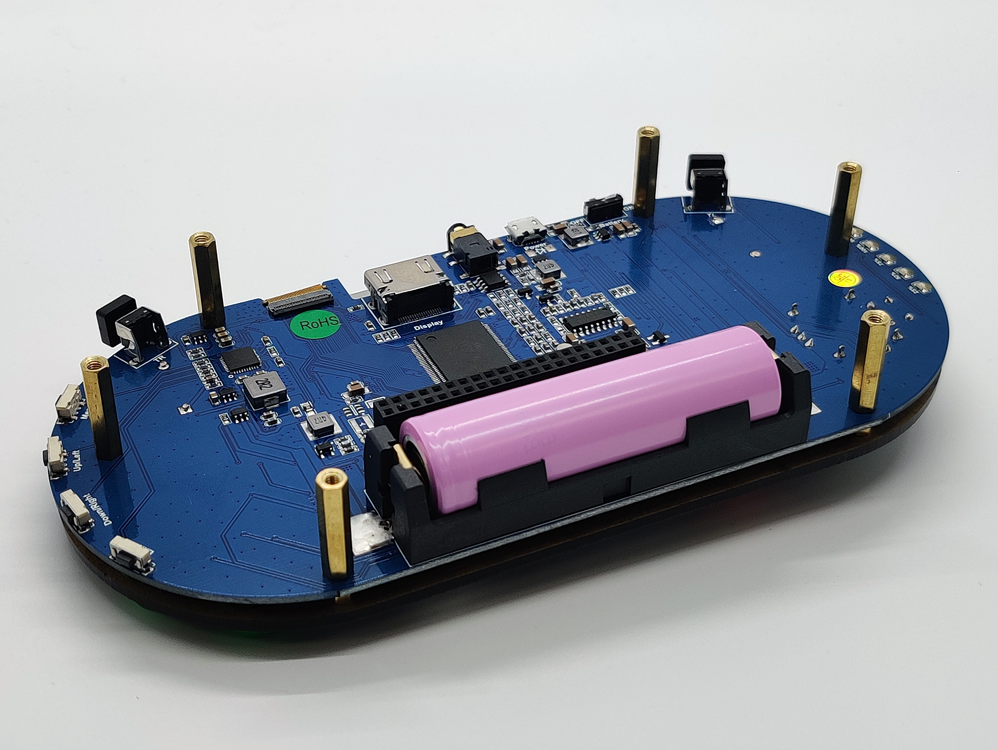
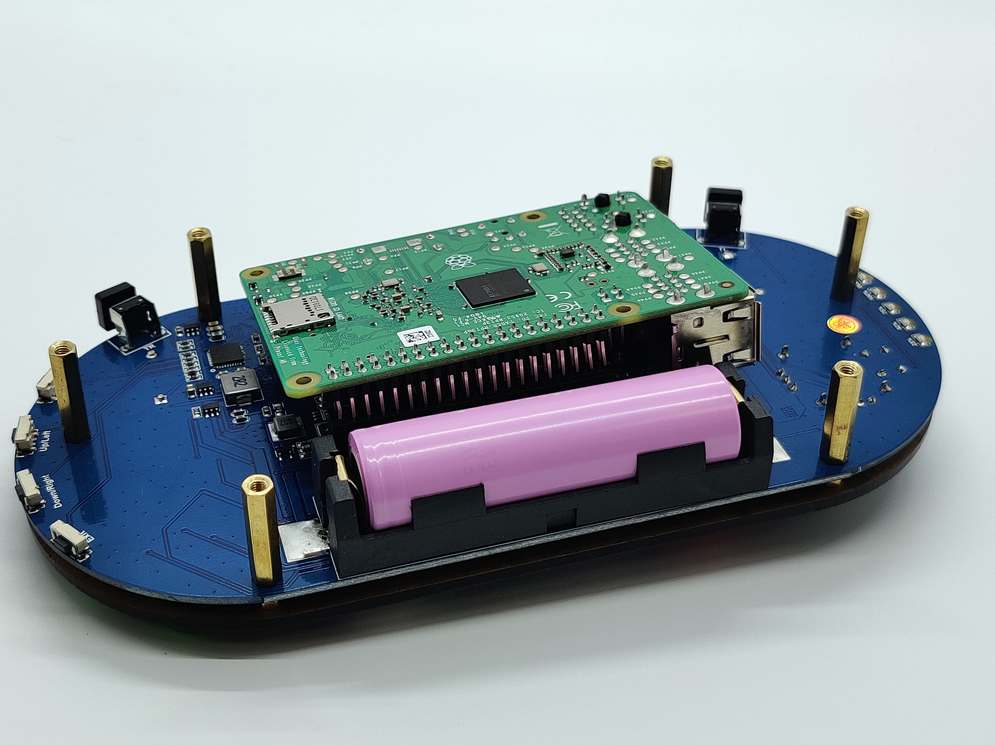





Setup guide for Raspberry Pi 4B:
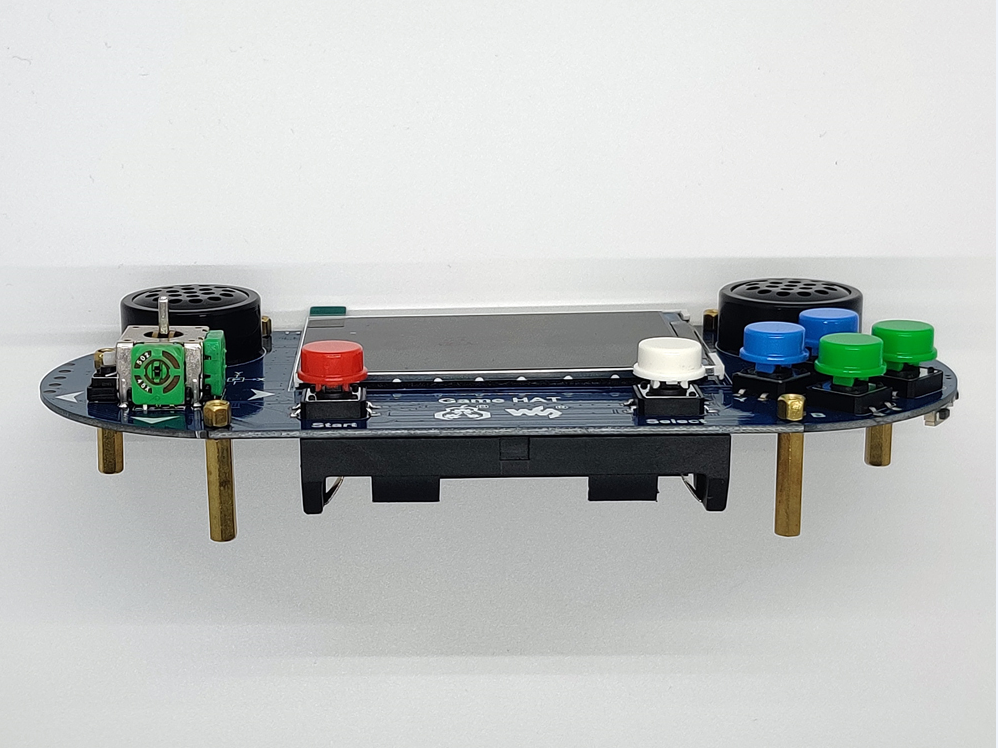

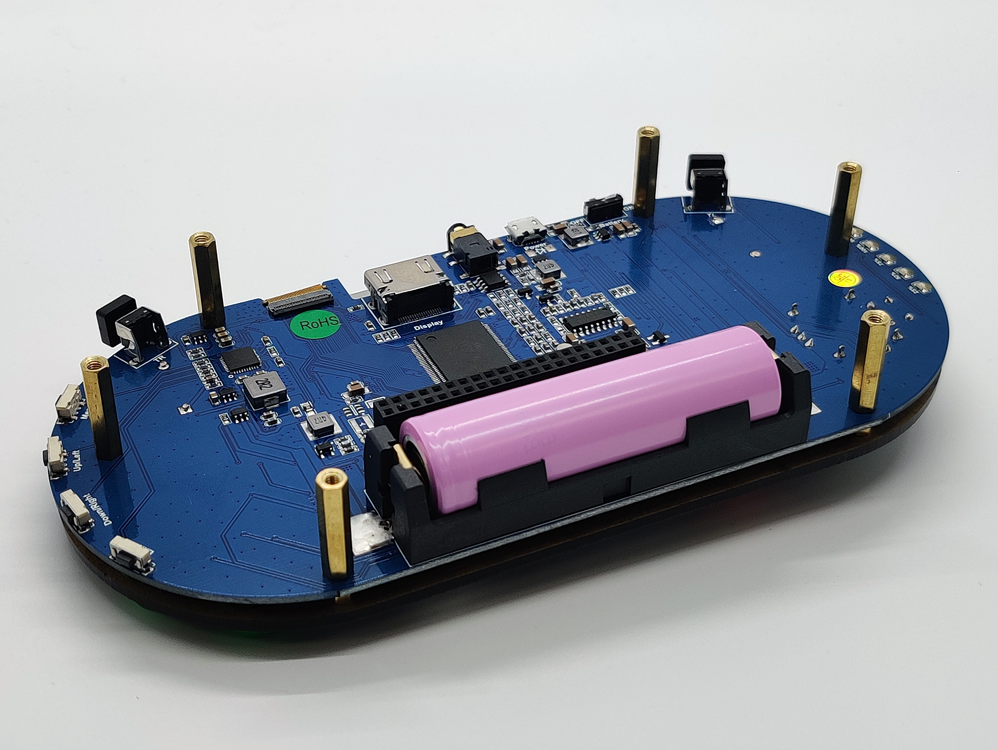
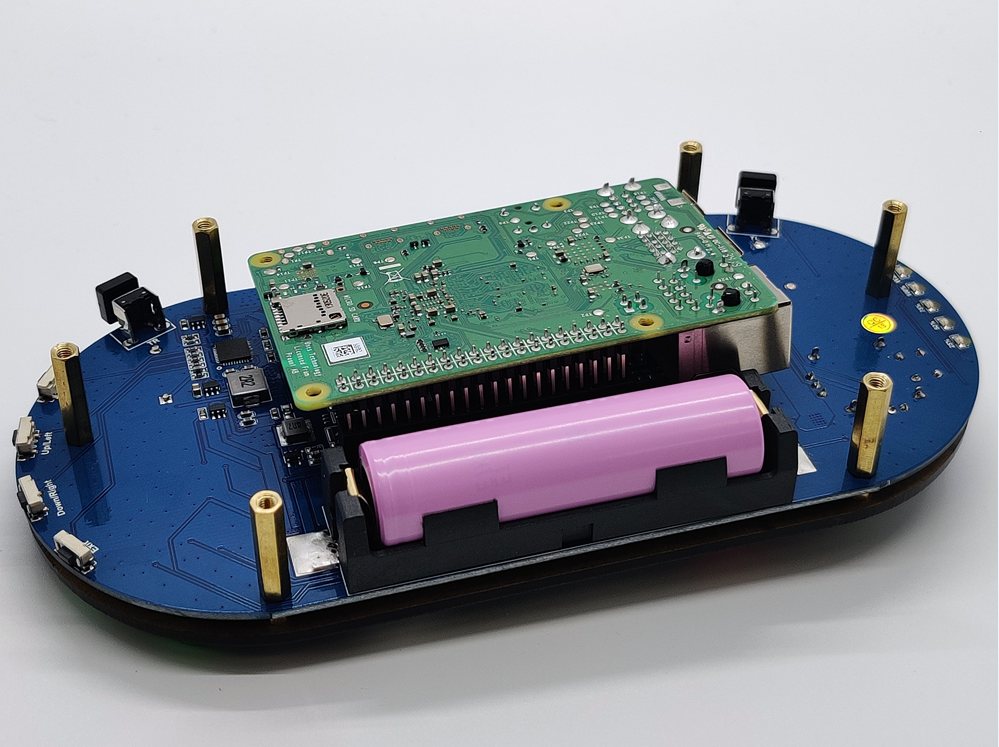

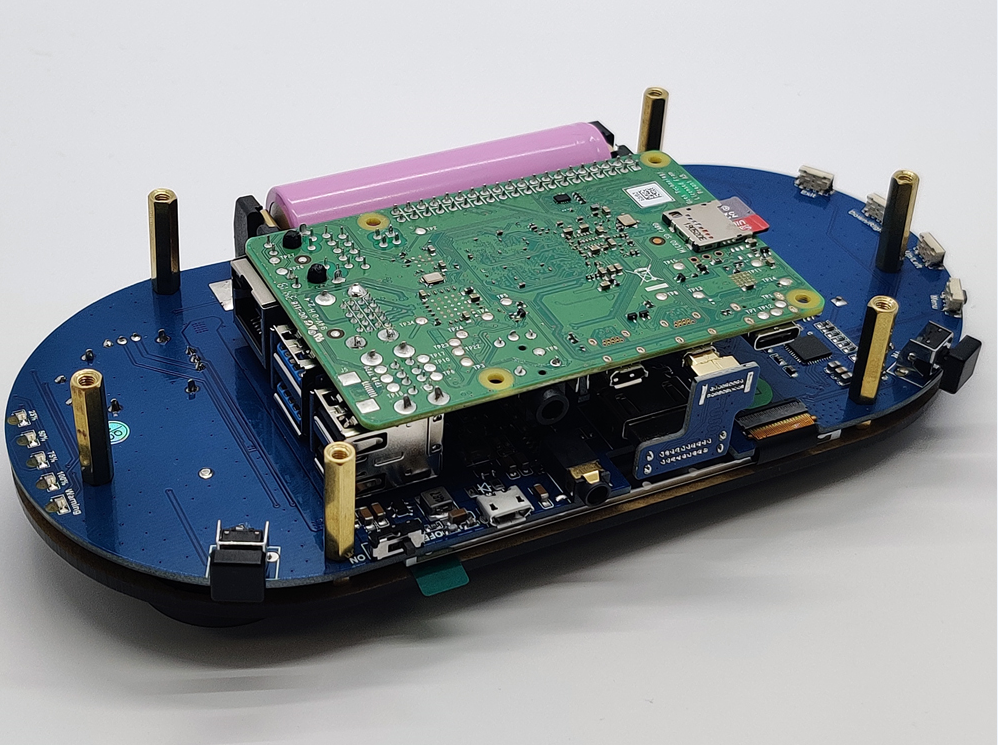




Specifications
Dimensions
179.54 x 86.17mm
Display
3.5inch IPS screen, 480×320 resolution, 60 frame experience
Sound
Onboard speaker and earphone jack
Compatibility
Raspberry Pi 3 B+ & 4 B