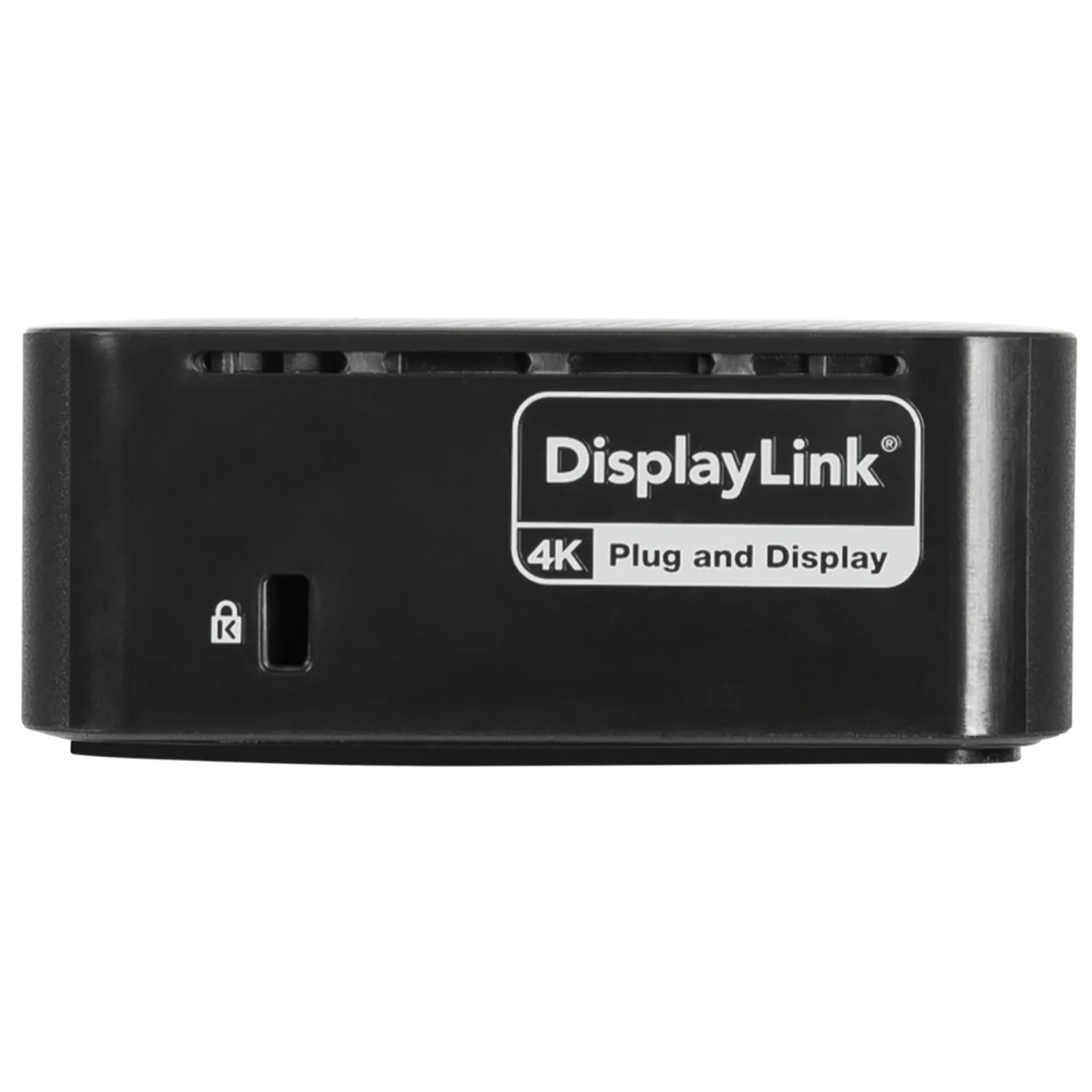Targus DOCK182 USB-C Dual 4K DisplayLink Docking Station with 100w Power Delivery
2x DisplayPort 1.2 - 2x HDMI2.0 - 4x USB3.0 - 2x USB-C - 1x RJ-45 - Support Apple Intel M1 & M2 (MacBook Air & MacBook Pro 13 Require DisplayLink Software)
Targus DOCK182 USB-C Dual 4K DisplayLink Docking Station with 100w Power Delivery
2x DisplayPort 1.2 - 2x HDMI2.0 - 4x USB3.0 - 2x USB-C - 1x RJ-45 - Support Apple Intel M1 & M2 (MacBook Air & MacBook Pro 13 Require DisplayLink Software)
- Brand: Targus
- Part #: NBDTAR182
- UPC: 092636357283
- Brand: Targus
- Part #: NBDTAR182
- UPC: 092636357283
What PB Tech customers are saying about this product...
See More Reviews"Love how easy this dock is to install, Works perfectly for my two monitors for my home set up. I recommend this product."
"No issues at all. I love that it has multiple inputs, for me this is enough for two external screens with display port, keyboard, mouse, and also space to add an external camera so ...view more"
"Easy plug and play device, no hassle in set up - easy enough for a kid to do. Would highly recommend. Worth the investment."
COMBO DEALS: Buy Together and SAVE!







Cruxtec HDMI 2.0 Cable - 2m 18Gbps - 4K/60Hz
$7.32 +GST
$8.42


Logitech MK235 Wireless Desktop Keyboard & Mouse Combo
$39.12 +GST
$44.99


Loctek Eco Mount 10"-30" Dual Monitor Stand - Steel Tube - Black - VESA 75 & 100mm - Max Load 10KG -...
$68.69 +GST
$78.99


Logitech HD Pro C920 FHD Webcam
$123.54 +GST
$142.07
Features
Specifications
Reviews
Accessories
Delivery & Pick-up
Returns & Warranty
Related Promotions
Popular USB 3.0 Docking Stations





Targus DOCK182 USB-C Dual 4K DisplayLink Docking Station with 100w Power Delivery 2x DisplayPort 1.2 - 2x HDMI2.0 - 4x USB3.0 - 2x USB-C - 1x RJ-45 - Support Apple Intel M1 & M2 (MacBook Air & MacBook Pro 13 Require DisplayLink Software)
- Brand: Targus
- Part #: NBDTAR182
- UPC:092636357283

Product URL: https://www.pbtech.co.nz/product/NBDTAR182/Targus-DOCK182-USB-C-Dual-4K-DisplayLink-Docking-S
| Branch | New Stock | On Display |
|---|---|---|
| Auckland - Albany | 0 | |
| Auckland - Glenfield | 0 | |
| Auckland - Queen Street | 0 | |
| Auckland - Auckland Uni | 0 | |
| Auckland - Westgate | 0 | |
| Auckland - Penrose | 0 | |
| Auckland - Henderson (Express) | 0 | |
| Auckland - St Lukes | 0 | |
| Auckland - Manukau | 0 | |
| Hamilton | 0 | |
| Tauranga | 0 | |
| New Plymouth | 0 | |
| Palmerston North | 0 | |
| Petone | 0 | |
| Wellington | 0 | |
| Auckland - Head Office | 5 | |
| Auckland - East Tamaki Warehouse | 0 | |
| Christchurch - Hornby | 0 | |
| Christchurch - Christchurch Central | 0 | |
| Dunedin | 0 |
Features
USB-C Universal DV4K Docking Station with 100W Power Delivery
Create and power your dual-video workspace with a single cable. Connect two 4K displays to multiple hosts and peripherals for a dual ultra-high-definition video experience.
- Supports single and dual 4K UHD @ 60 Hz video via two DisplayPort™ 1.2a ports or HDMI 2.0 ports
- Power Delivery 3.0 up to 100W for USB-C hosts
- 1 USB 3.2 Gen 2 Type-C (10 Gbps) port
- 4 USB 3.2 Gen 1 Type-A ports (1 fast charging)
- 1 Gigabit Ethernet port
- 1 3.5mm combo Audio In/Out port
- Integrated lock slot accommodates standard security locks to safeguard equipment
- 1M USB-C detachable host cable (C/M to C/M) with (C/F to A/M) tethered adapter
- Compatible with Targus VESA® Mounting Bracket (ACX003GLZ, sold separately)
Supports Dual DisplayPort™ and HDMI Monitors
The USB-C® Universal DV4K Docking Station with 100W Power is Thunderbolt™ 3 compatible, but that's only the beginning. Enjoy two DisplayPort™ or two HDMI ports (or a mix of the two) with your dual display and create a picture-perfect image at 4K Ultra HD. Compare photos, documents, spreadsheets for work, or browse email with ease from screen to screen. Enjoy unbeatable compatibility all in one place using a single docking station with power.

All About the Ports
With one USB 3.2 Gen 2 Type-C port and four USB 3.2 Gen 1 Type-A ports, it's simple to connect the latest keyboards, exterior drives, and other peripherals to customize your workspace experience. The dock also includes a fast-charging port for charging your smartphone, tablet, or other devices.

Innovative Design
Compact and sleek, this patented dock is a sure fit for shrinking desktops and tight spaces. The dock is also equipped with a VESA® bracket mounting provision, which allows for use of the Targus VESA Mount Bracket (ACX003GLZ - sold separately) to hold your dock behind your display for even greater space savings.

Enterprise Software Suite: A Targus Exclusive
Enhance security and improve user experience with the Targus Enterprise Software Suite for DOCK182AUZ.
- Wi-Fi Auto Switch: auto enables/disables Wi-Fi functionality when the dock's Ethernet connection is active, reducing unnecessary network traffic and enabling faster connection speeds.
- MAC Address Cloning: auto replaces the MAC address of the connected Targus Ethernet network adapter with any (Wired Ethernet, Wireless Ethernet, Bluetooth) MAC address of the local host, supporting device-based authentication methods.
- Ghost Device Removal: purges older, latent Targus docking station devices from the local registry preventing registry bloat.
- Targus A/V Configuration Utility: restores audio configuration, icon, and first-level application window's positions to external monitors when re-connecting to a previously used Targus docking station.
- Enterprise Software Suite: A Targus Exclusive

What's in the Box
A. Quick Start Guide
B. USB C/M to C/M Cable, Black; 1m, 5A, 10Gbps, E-marked, screw-in (part# ACC1133GLX)
C. Adapter, AC to DC, output: 19V, 7.89A, 150W (part# 800-0496-001A)
D. AC Power Cord, C5 Connector, US plug 3P, 1.8M (part# 511-0518-001A)
E. Dock
Specifications
Connection Technology
USB 3.2 G2
Host Port Compatibility
USB-A and USB-C, DP Alt. Mode, TB3 Compatible
Works with
Windows, Mac, Android, Chrome, Linux Ubuntu
Ethernet
Yes
Max Host Power
100W
Output Voltage
5V, 9V, 12V, 15V, 20V
Power source
Wall
HDMI
2
DisplayPort
2
Mini DisplayPort
0
VGA
0
DVI-D
0
DVI-I
0
Total USB-A Ports
4 Total (1 Fast Charging)
Fast Charging Ports
1
USB-C Ports / 3.2 Gen 2
1
Thunderbolt Ports
0
Audio Ports
1
Lock Slot Compatibility
Kensington® T-bar™
Color
Black
Dimensions
17.93 x 8.26 x 3.18 cm
Weight
0.34 kg