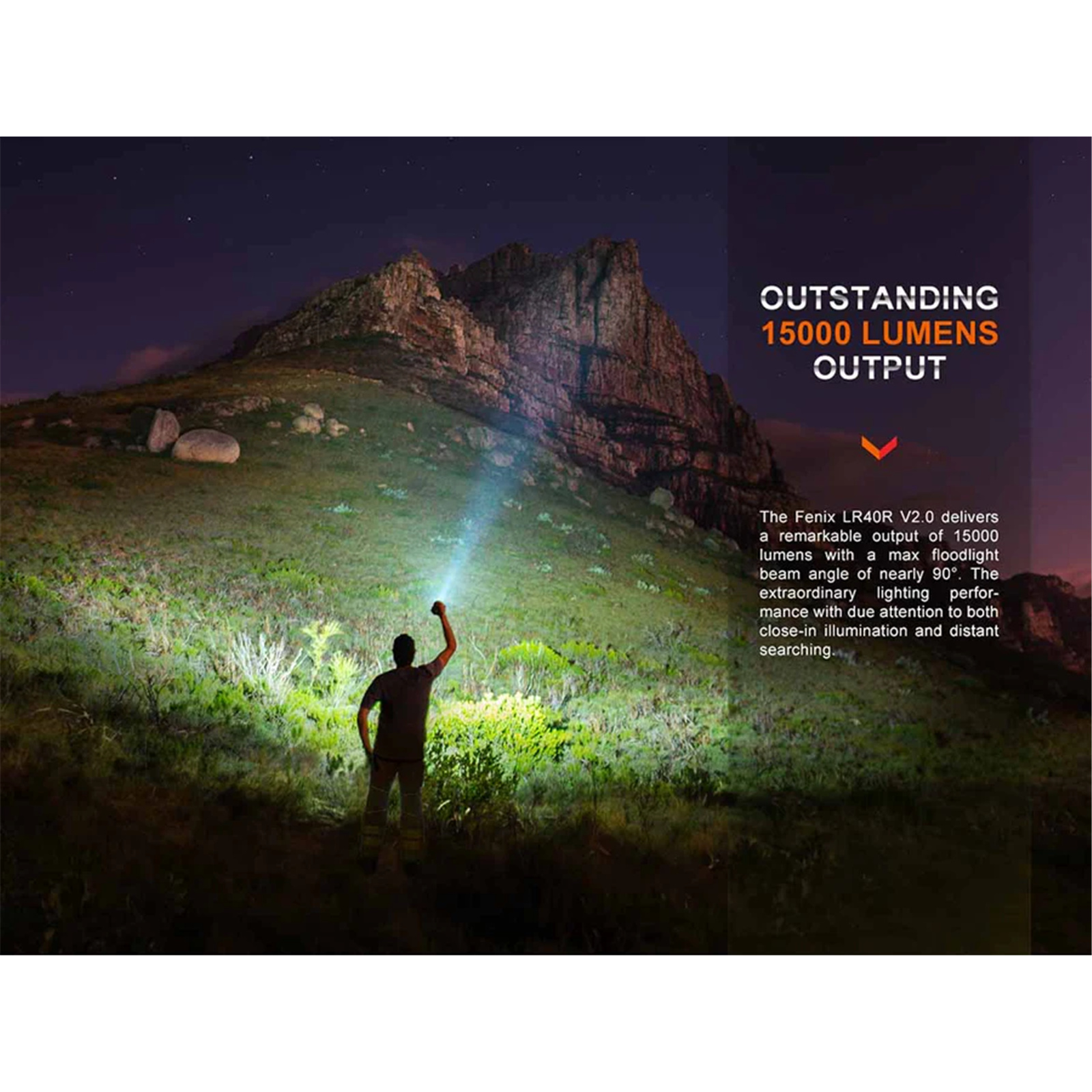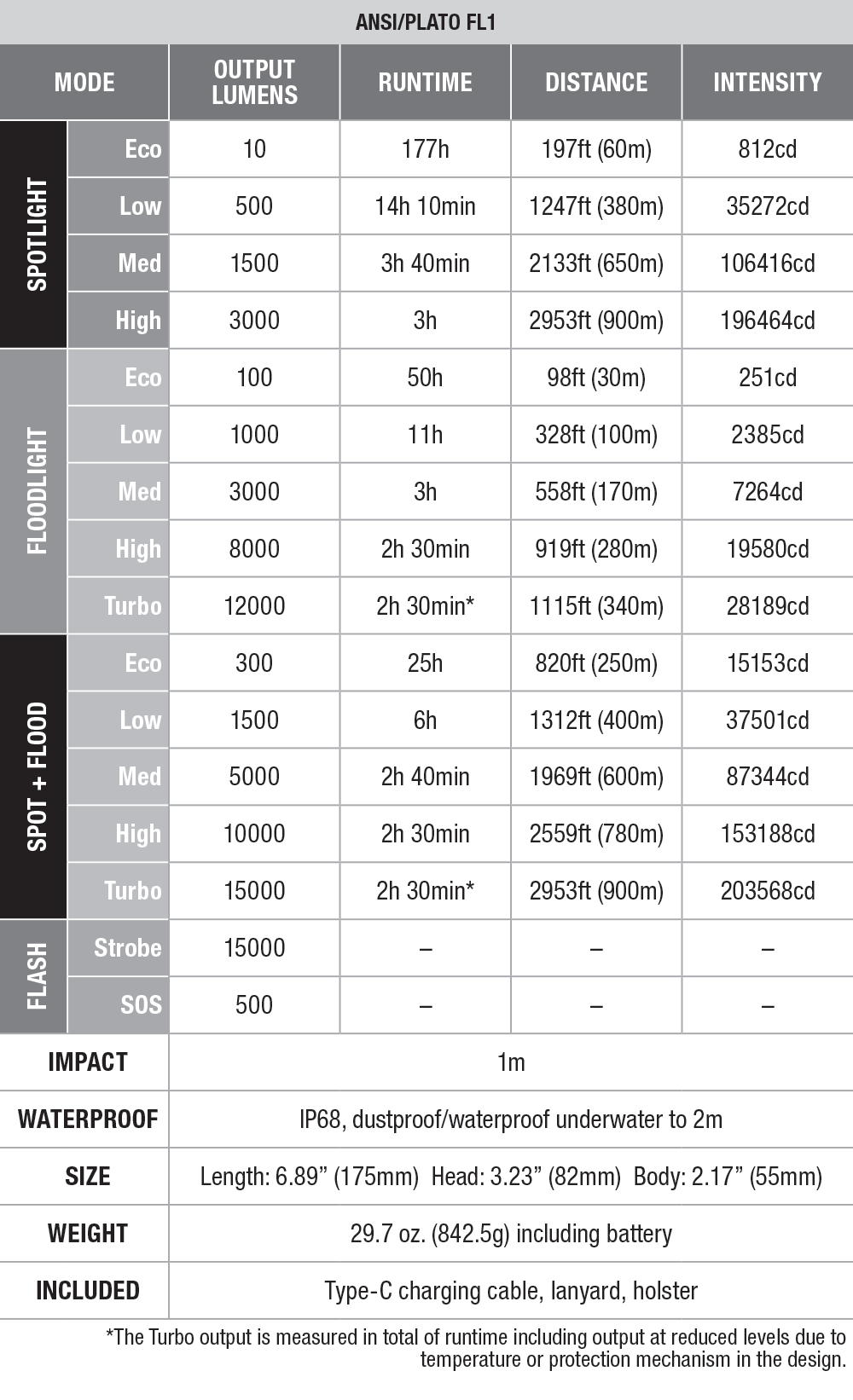Fenix Work & Search & Rescue LR40R V2.0 Rechargeable Searchlight Max 15,000 Lumens, Head: 3.23" (82mm), Max 900m Beam Distance. Build-in Dual Ports incl USB-A and Type C Ports Provide Dual-Function as Power Bank - 2 Years Free Repair
Fenix Work & Search & Rescue LR40R V2.0 Rechargeable Searchlight Max 15,000 Lumens, Head: 3.23" (82mm), Max 900m Beam Distance. Build-in Dual Ports incl USB-A and Type C Ports Provide Dual-Function as Power Bank - 2 Years Free Repair
- Brand: Fenix
- MPN: FNX-LR40RV2.0
- Part #: TOLFNX0106
- UPC:
Select your store to check availability
- Brand: Fenix
- MPN: FNX-LR40RV2.0
- Part #: TOLFNX0106
- UPC:
Features
Specifications
Reviews
Delivery & Pick-up
Returns & Warranty
Popular Flashlights & Portable Lights





Fenix Work & Search & Rescue LR40R V2.0 Rechargeable Searchlight Max 15,000 Lumens, Head: 3.23" (82mm), Max 900m Beam Distance. Build-in Dual Ports incl USB-A and Type C Ports Provide Dual-Function as Power Bank - 2 Years Free Repair
- Brand: Fenix
- MPN: FNX-LR40RV2.0
- Part #: TOLFNX0106

Product URL: https://www.pbtech.co.nz/product/TOLFNX0106/Fenix-Work--Search--Rescue-LR40R-V20-Rechargeable
| Branch | New Stock | On Display |
|---|---|---|
| Auckland - Albany | 0 | |
| Auckland - Glenfield | 0 | |
| Auckland - Queen Street | 0 | |
| Auckland - Auckland Uni | 0 | |
| Auckland - Westgate | 0 | |
| Auckland - Penrose | 0 | |
| Auckland - Henderson (Express) | 0 | |
| Auckland - St Lukes | 0 | |
| Auckland - Manukau | 0 | |
| Hamilton | 0 | |
| Tauranga | 0 | |
| New Plymouth | 0 | |
| Palmerston North | 0 | |
| Petone | 0 | |
| Wellington | 1 | |
| Auckland - Head Office | 1 | |
| Auckland - East Tamaki Warehouse | 0 | |
| Christchurch - Hornby | 0 | |
| Christchurch - Christchurch Central | 0 | |
| Dunedin | 0 |
Features
Warning:
- Do place this light in the reach of children!
- Do NOT shine the light directly into the eyes of anyone!
- Do NOT shine flammable objects at close range, to avoid burning objects or causing danger due to high temperature!
- Do NOT use the light in inappropriate ways such as biting in the mouth, to avoid personal injury or life threats when the light or internal battery fails!
- This light will accumulate a lot of heat while working, resulting in a high temperature of the flashlight shell. Pay attention to safe use to avoid scalding.
- Turn off and lock the light or remove the battery from the light to prevent accidental activation when the light is placed in a closed and flammable environment such as pockets and backpacks!
- The LED of this flashlight is not replaceable; so the whole light should be replaced when the LED reaches the end of its life.
Warranty: 2-Years Free Repair Warranty (Include Battery)!
Fenix LR40R is a high-performance rechargeable ultra-compact searching flashlight that combines spot-and floodlight. You can operate the light with one hand with a toggle and electronic switch combination. Catering for numerous outdoor and extreme environments, this light is an indispensable helper in cave exploring, searching and rescuing, as well as acting as a backup light for drivers.
Size: Length: 6.89'' (175mm) x Head: 3.23'' (82mm) x Body 2.17'' (55mm)
Weight: 29.7 oz/842.5 grams (including battery)
Battery Type: Using the battery pack that consists 3 built-in 5000mAHh batteries
- Max 15000 lumens output and 900 meters ultra-long beam distance.
- Luminus SFT70 LED and sixteen Lumileds HL2X LEDs.
- Powered by battery pack that consists of 3 built-in 5000mAh batteries.
- Compact body size for one-palm grip and convenient carry.
- Rotary toggle switch and an electronic switch for easy operation.
- Spotlight, floodlight and combined light modes to cover multiple lighting needs.
- Intelligent brightness downshifting sensor to avoid high temperature at close-range lighting.
- USB Type-C fast charging interface and USB Type-A discharging interface.

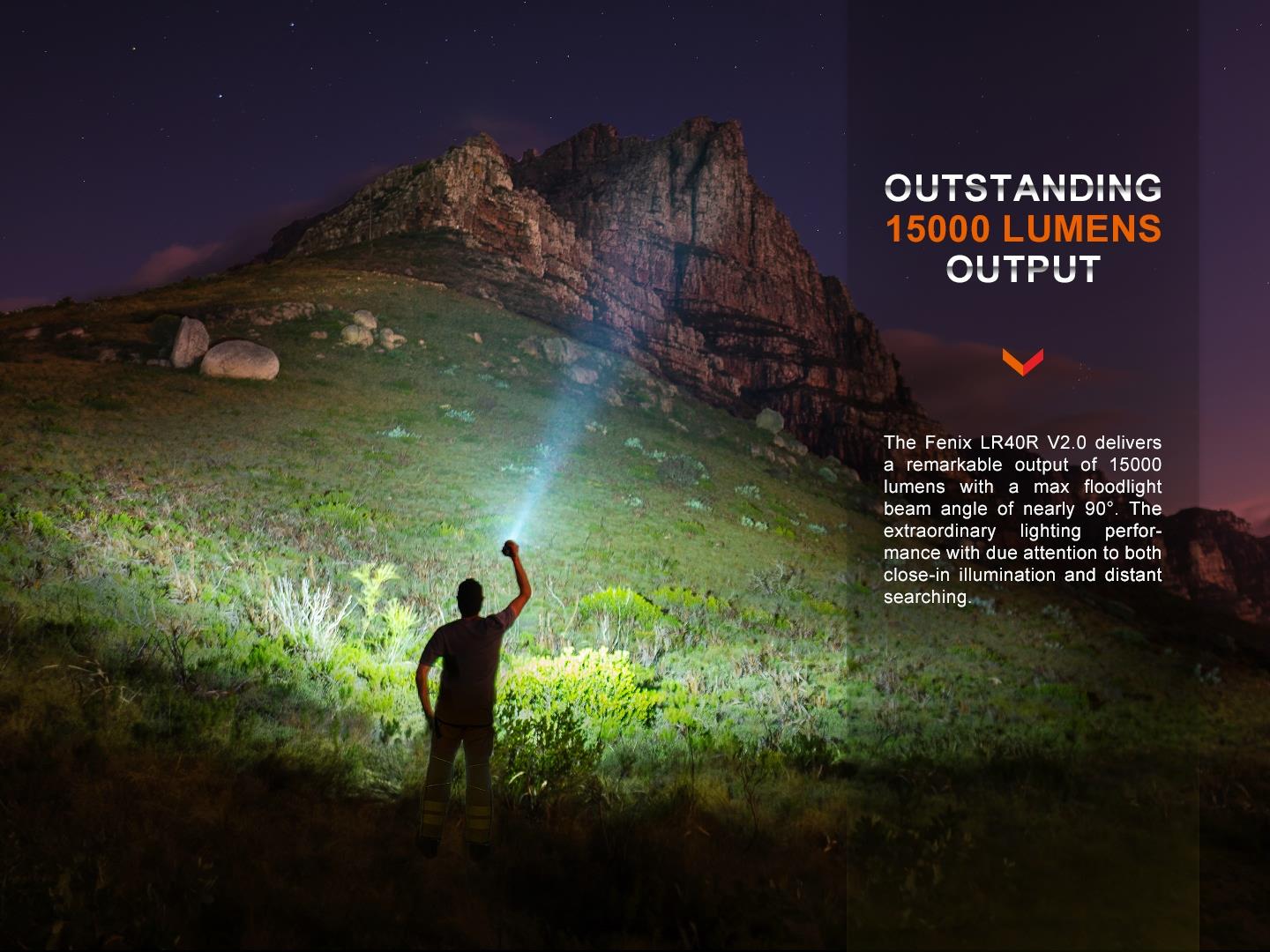
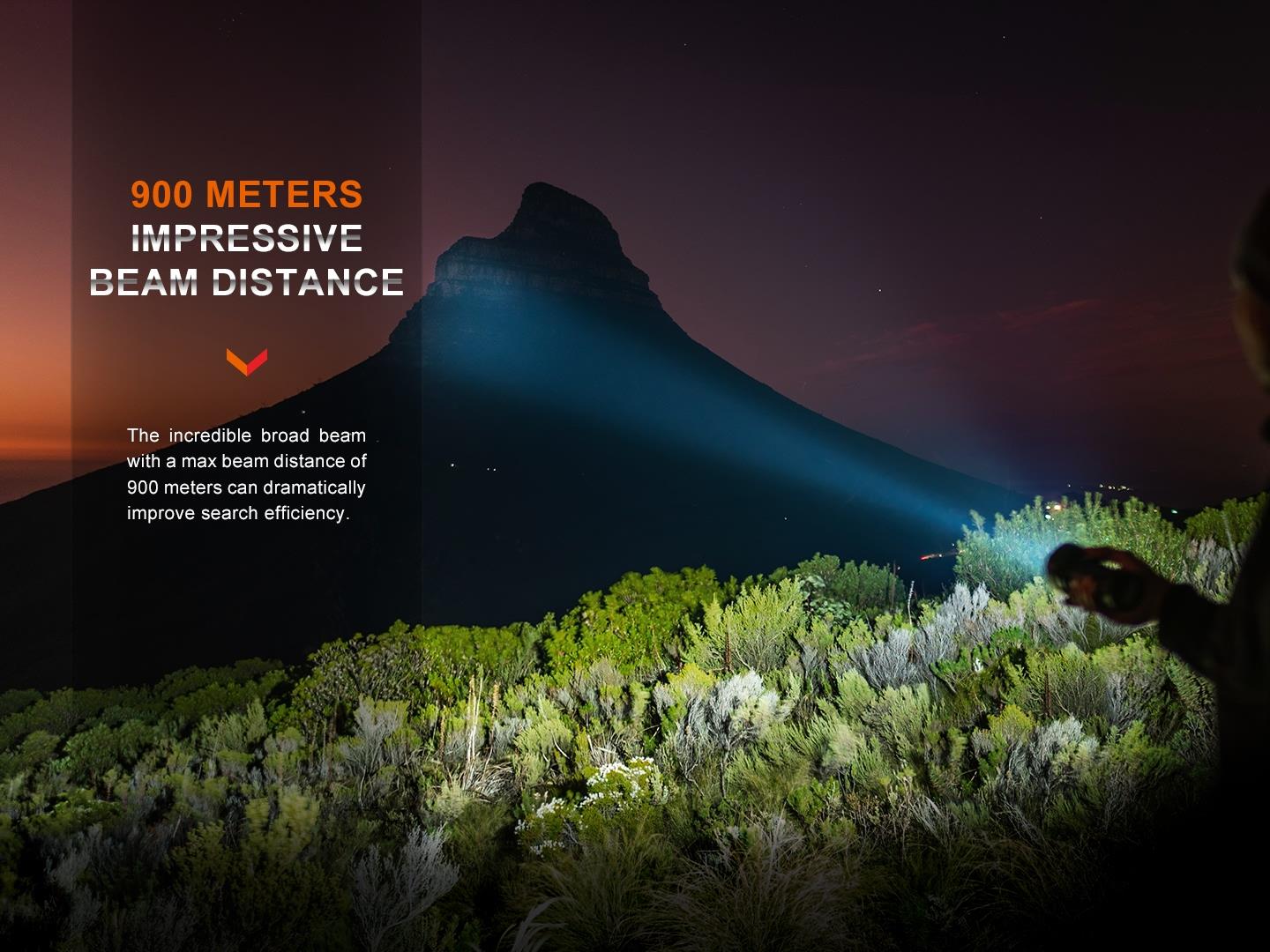



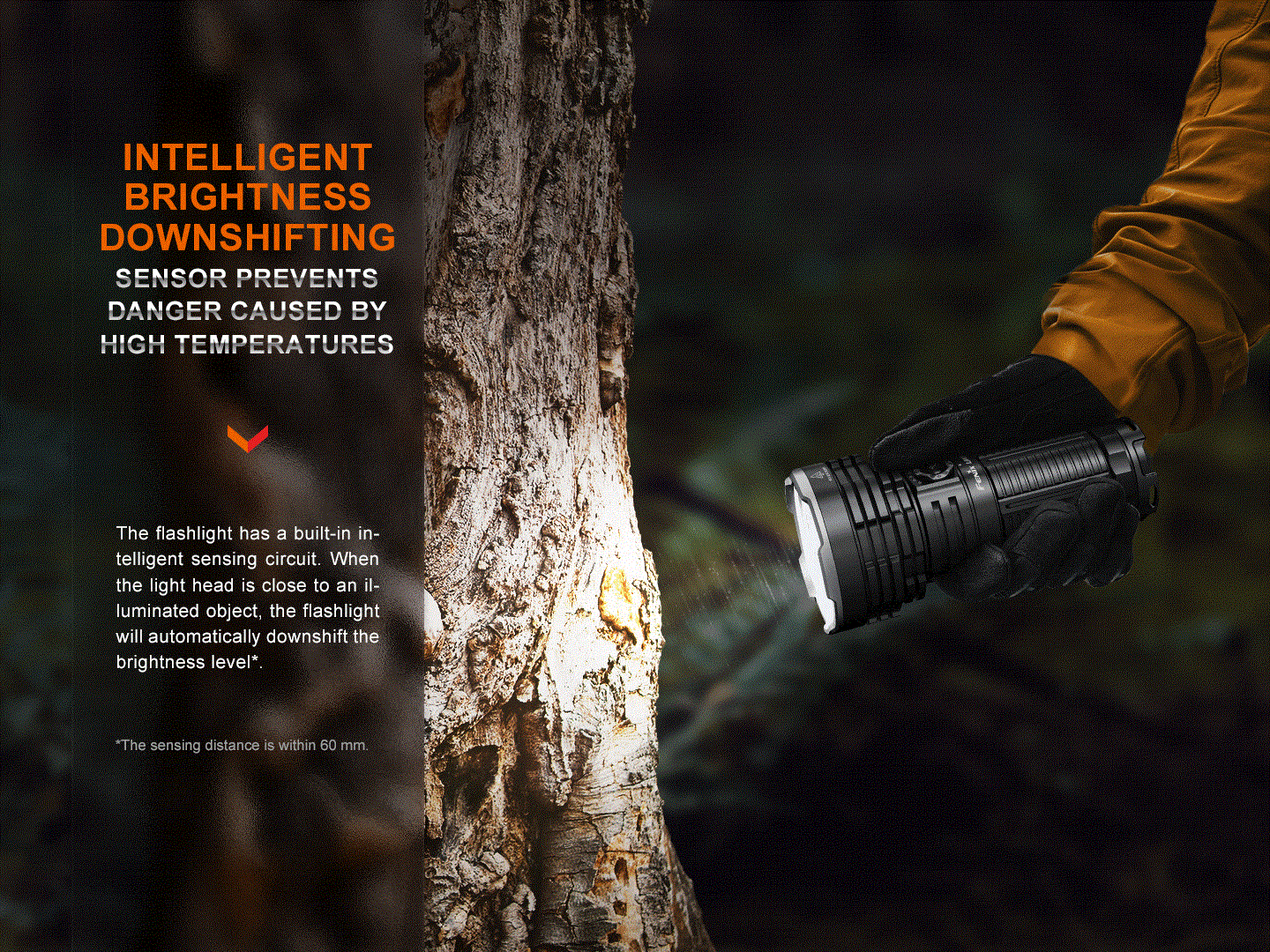





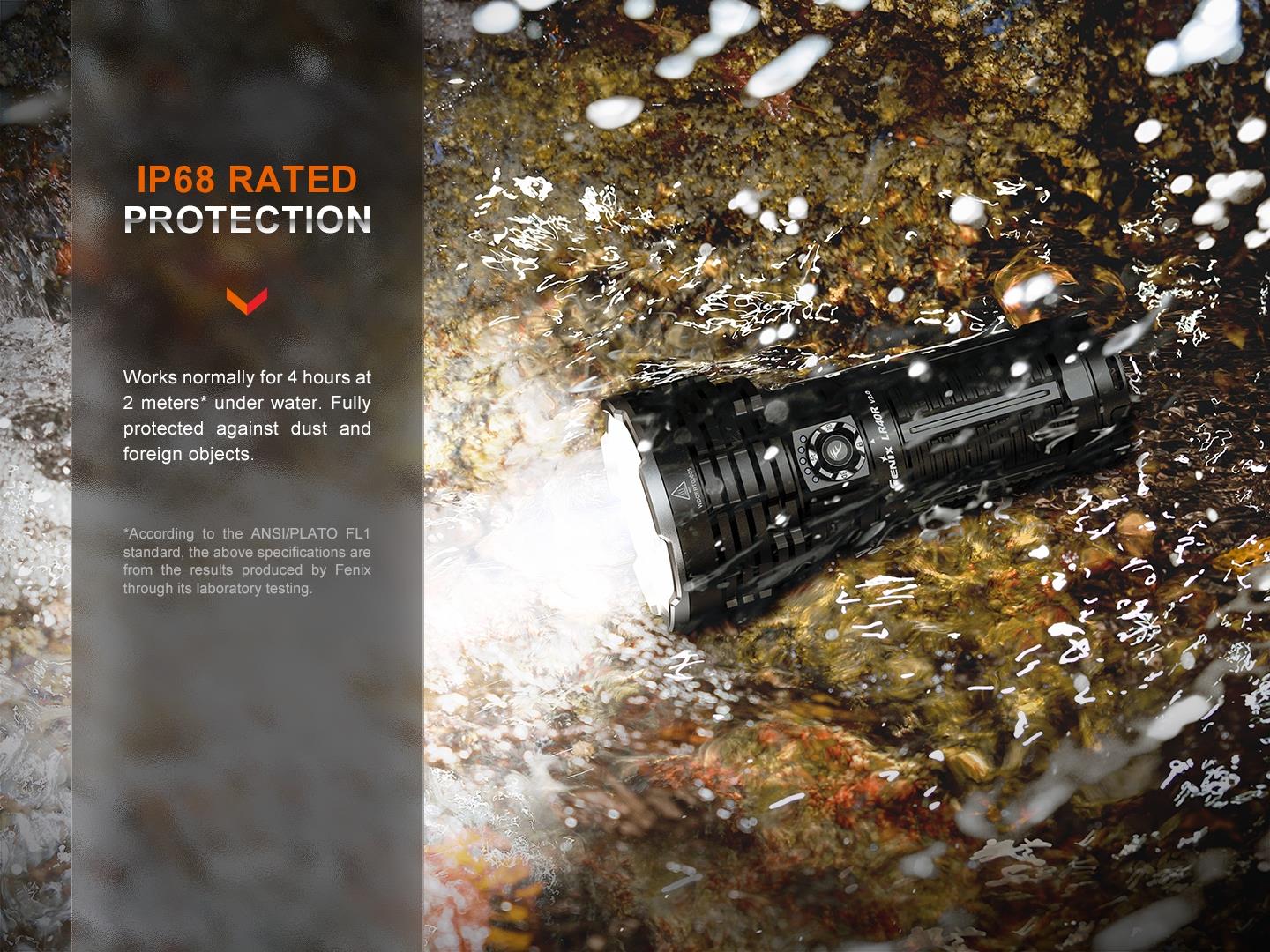


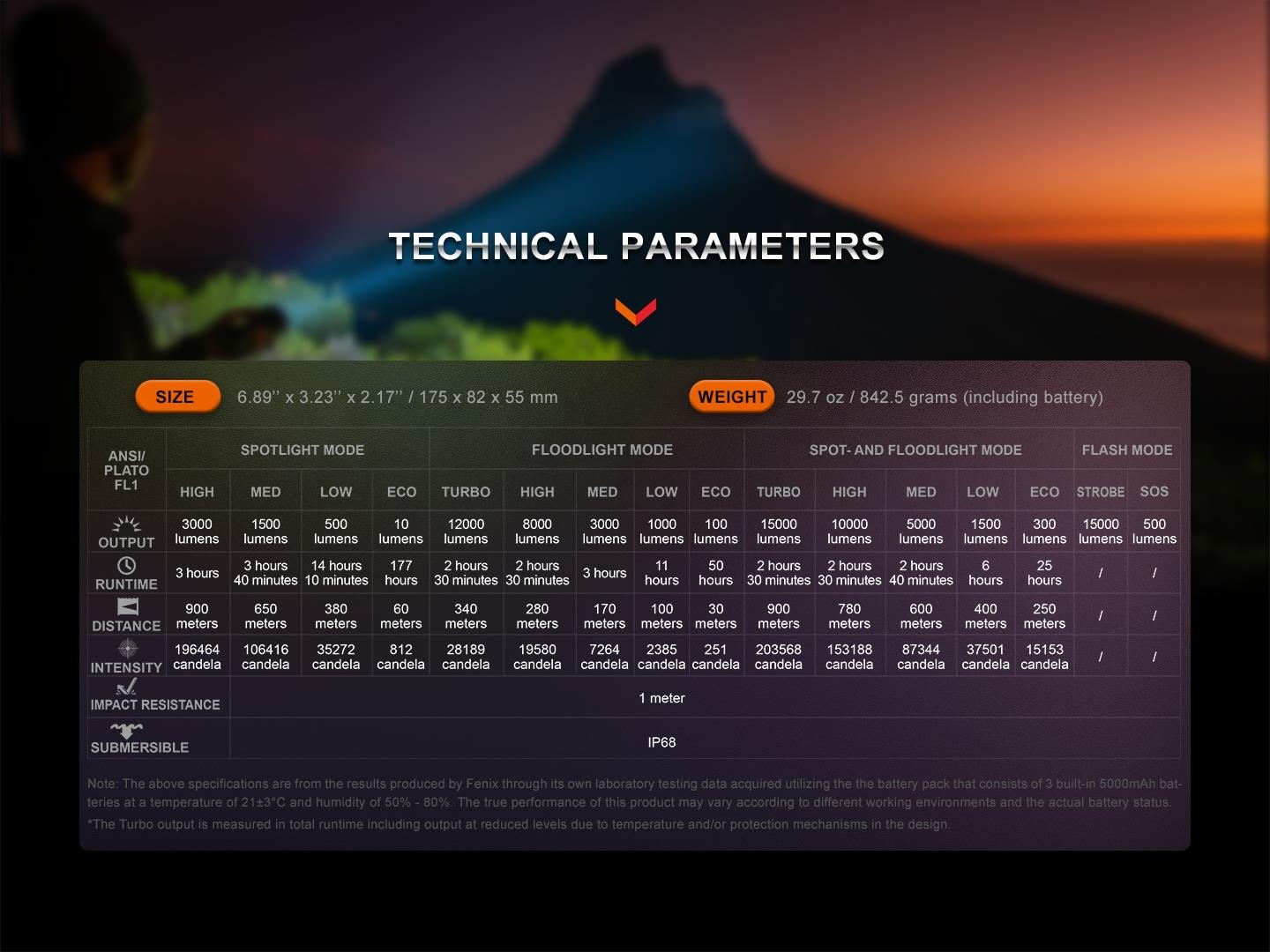
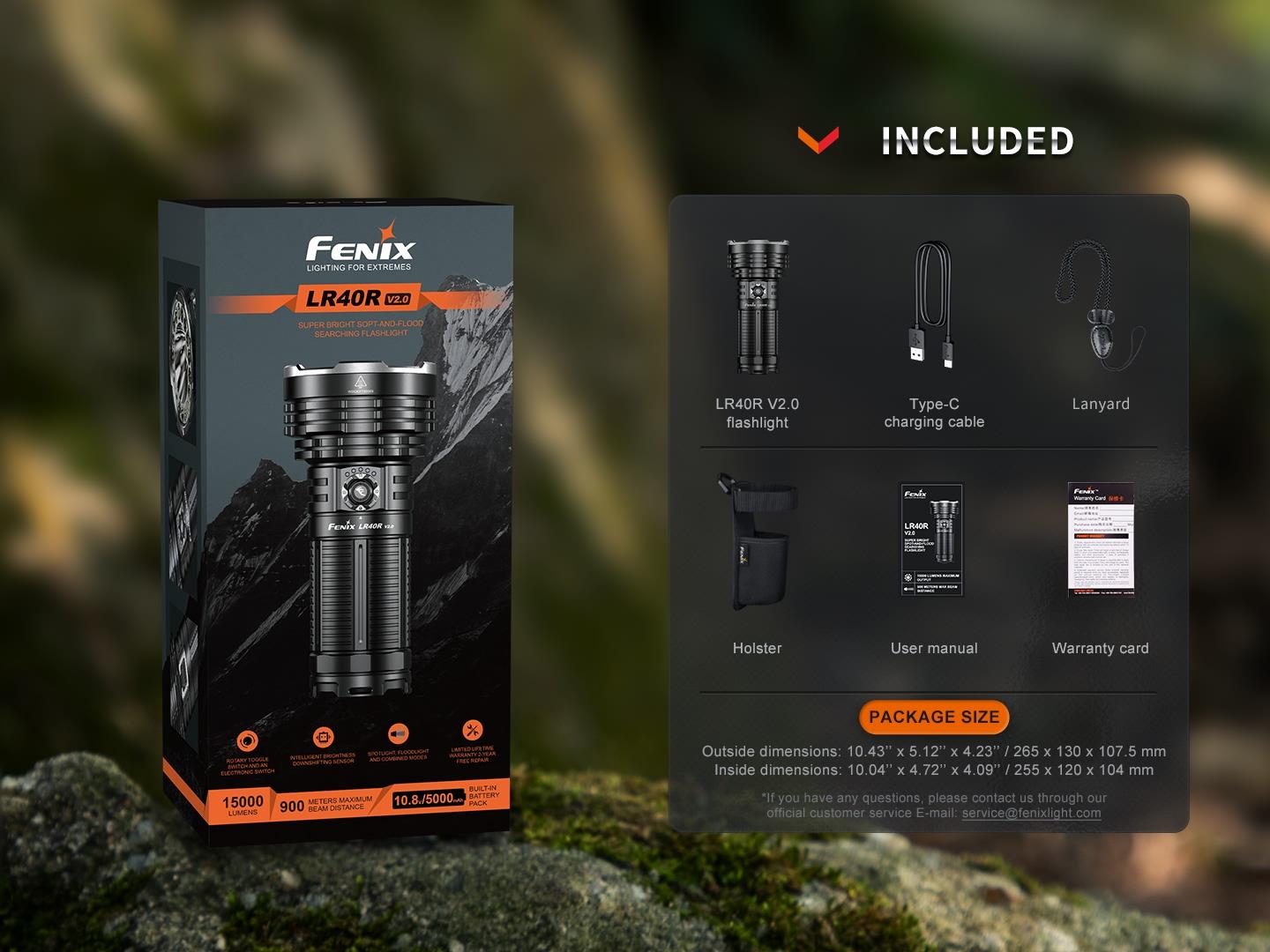


Operating Instructions
On/Off
- With the the light locked, rotate the toggle switch to any mode to turn on the light.
- With the the light switched on, rotate the toggle switch to lock mode to turn off the light.
- With the the light unlocked, press and hold the electronic switch for 0.5 s to turn on/off the light.
Mode Switching
- Mode A is spotlight mode, mode B is floodlight mode, mode C is spot- and floodlight, mode D is flash mode.
- With the the light switched on and locked, rotate the toggle switch in clockwise to cycle through OFF/lock, mode A, mode B, mode C.
- With the light switched on and unlocked, press and hold the electronic switch for 1.2 s to enter mode D(defaults to Turbo), and press and hold the electronic switch for 1.2 s again to return to the last selected output.
Output Selection
- With the the light switched on and unlocked(including flash mode), single click the electronic switch to select output.
- Mode A: single click the switch to cycle through Eco, Low, Med, High.
- Mode B: single click the switch to cycle through Eco, Low, Med, High, Turbo.
- Mode C: single click the switch to cycle through Eco, Low, Med, High, Turbo.
- Mode D: single click the switch to cycle through Strobe, SOS, return to last selected output.
Intelligent Memory Circuit
1, Turn on/off by toggle switch: mode A will be activated on Low each time it is turned on, mode B and C will automatically memorize the last selected output.
2, Turn on/off by electronic switch: the light memorizes the last selected output. When turned on again the previously used output will be recalled.
Note: mode D will be activated on Turbo each time it is turned on.
Intelligent Brightness Downshifting Sensor
The flashlight has a built-in intelligent sensing circuit. When the light surface is close to the lighting object (about 60mm) for more than 1.5 s, the flashlight will automatically downshift the output level to Low output of mode A to avoid danger caused by high temperature. When the light surface is more than 0.8 s away from the lighting object, the flashlight automatically recalls the previously used output level.
Turning on/off Intelligent Brightness Downshifting Sensor
*By default the sensor is On
- To turn Off: With the light locked, press and hold the electronic switch for over 10 seconds. The light will flash quickly 8 times to indicate the sensor has been disabled.
- To turn On: With the light locked, press and hold the electronic switch for over 10 seconds. The light will flash 2 times to indicate the sensor has been enabled.
Charging
1, First switch off the light and open the anti-dust cap, plug the USB Type-C socket of the charging cable into the light, then connect the other end of the charging cable into the included adapter.
2, When charging, the charging indicators will flash from left to right to display charging status. The five indicators will be constant-on after charging is complete.
3, Be sure to close the anti-dust cover once charging is completed.
Power Bank Function
1, Switch off the light and open the anti-dust cap and insert the USB Type-A socket of the charging cable into the USB discharging port of flashlight, then connect the other USB Type-C socket of the charging cable to the digital device with an USB Type-C port.
2, Single click the electronic switch to begin discharging, the indicators will recede from right to left to display the status.
3, Be sure to close the anti-dust cover once charging is completed.
Note:
1, The light can only be turned on at 100 lumens when charging.
2, The light and the included charging cable support QC2.0, PD2.0 fast charging protocols.The normal charging time is approximately 4 hours from depletion to full charging.
3, All modes are available when discharging.
4, If the voltage is too low, the light will stop discharging.
Battery Level Indication
With the light switched on/off(including locked status), single click the electronic switch to check the battery level and indicators will last for 3 s. Single click the electronic switch again in 3 s to close the indicators.
- Five blue lights on:100%-80%
- Four blue lights on:80%-60%
- Three blue lights on:60%-40%
- Two blue lights on:40%-20%
- One blue light on:20% - 1%
Intelligent Overheat Protection
The flashlight will accumulate a lot of heat when used on High mode for extended periods. When the light reaches a temperature of 60°C or above, the light will automatically step down a few lumens to reduce the temperature. When the temperature drops below 60°C, it will then allow the user the reselection of High mode.
Low-voltage Warning
When the voltage level drops below the preset level, the flashlight is programmed to downshift to a lower brightness level until Eco output is reached. When this happens in Eco output mode, one battery level indicator blinks to remind you to timely recharge the battery until it is completely power off.
Usage and Maintenance
- Disassembling the sealed head can cause damage to the light and will void the warranty.
- Rotate the toggle switch in anticlockwise direction to lock the flashlight to avoid accidental activation.
- Long-term use can result in O-ring wear. To maintain a proper water seal, replace the ring with an approved spare.
- Periodic cleaning of the battery contacts improves the lamp's performance as dirty contacts may cause the lamp to flicker, shine intermittently or even fail to illuminate for the following reasons:
A: Poor battery level.
Solution: Recharge the battery.
B: The product, battery contact or other contacts are dirty.
Solution: Clean the contact points with a cotton swab soaked in rubbing alcohol.
Specifications
Size
6.89" x 3.23" x 2.17"/ 175 × 82 × 55 mm
Weight
29.7 oz/842.5 g(including battery)
Battery Type
using the battery pack that consists of 3x built-in 5000 mAh batteries